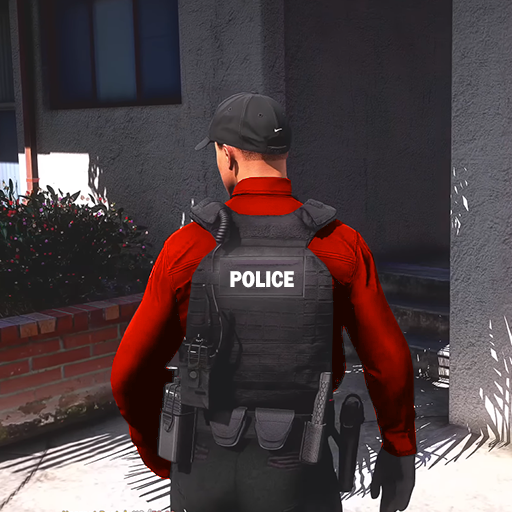Miami Helicopter Simulator
Play on PC with BlueStacks – the Android Gaming Platform, trusted by 500M+ gamers.
Page Modified on: Mar 19, 2025
Play Miami Helicopter Simulator on PC
Key Features:
Multiple Exciting Levels: Complete various missions including airport hijacks, firefighting, military combat, and rescue operations.
Challenging & Realistic Game play: Test your skills in different situations with exciting challenges and realistic controls.
Diverse Scenarios:
Airport Hijack – Save an airport under attack by hijackers and eliminate threats with intense shooting action.
Cargo Train Fire – Fight a raging fire on a cargo train, and use your helicopter's water buckets to extinguish the flames before it's too late.
Military Base Attack – Battle enemy forces attacking a military base, and engage in fierce combat to protect the base.
Oil Refinery Disaster – Rescue injured workers after a massive oil tanker explosion, and transport a doctor to the refinery to save lives.
Helicopter Crash Rescue – A helicopter crash has left the pilot in need of rescue; save the pilot and bring them to safety.
Play Miami Helicopter Simulator on PC. It’s easy to get started.
-
Download and install BlueStacks on your PC
-
Complete Google sign-in to access the Play Store, or do it later
-
Look for Miami Helicopter Simulator in the search bar at the top right corner
-
Click to install Miami Helicopter Simulator from the search results
-
Complete Google sign-in (if you skipped step 2) to install Miami Helicopter Simulator
-
Click the Miami Helicopter Simulator icon on the home screen to start playing