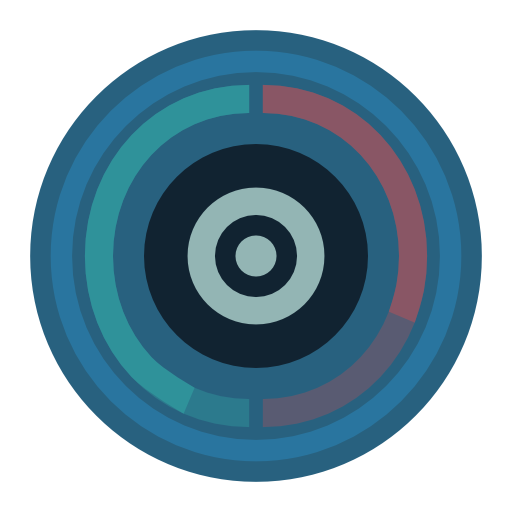Evanova for EVE Online
Play on PC with BlueStacks – the Android Gaming Platform, trusted by 500M+ gamers.
Page Modified on: December 8, 2019
Play Evanova for EVE Online on PC
- Multiple languages support
- Up to date with Eve Online content.
- Unlimited characters and corporations support.
- Comprehensive information, including skill training, mails, contracts, industry jobs, colonies and much more.
- Fitting tool with the ability to import your in-game fittings.
- Send and receive in-game mail.
- Manage your skill plans.
- Configurable notifications for the most important events from Eve Online.
- Route planning including jump ship planning.
- Server status and latest Eve Online news.
- Supports all device sizes and adapts seamlessly to your device's display.
- Many widgets available for display on your device's desktop.
- Free of ads, registration or such obstruction to your usage: send your ISK donations in-game to "Evanova Android" if you want to show your appreciation.
Please feel free to contact evanova.mobile@gmail.com, or "Evanova Android" in-game for support and reporting issues.
Play Evanova for EVE Online on PC. It’s easy to get started.
-
Download and install BlueStacks on your PC
-
Complete Google sign-in to access the Play Store, or do it later
-
Look for Evanova for EVE Online in the search bar at the top right corner
-
Click to install Evanova for EVE Online from the search results
-
Complete Google sign-in (if you skipped step 2) to install Evanova for EVE Online
-
Click the Evanova for EVE Online icon on the home screen to start playing