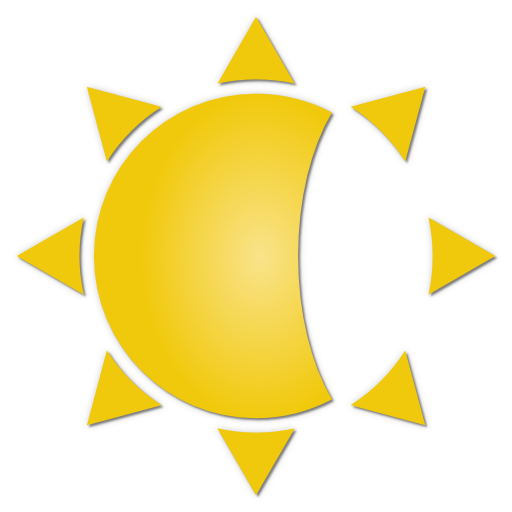Lux
Chơi trên PC với BlueStacks - Nền tảng chơi game Android, được hơn 500 triệu game thủ tin tưởng.
Trang đã được sửa đổi vào: 27 tháng 2, 2017
Play Screen Brightness Control on PC
Avoid the nuisance of adjust your screen brightness opening the Android screen brightness control.
The innovation introduced by Lux Control consist in the correction of the calibration error of the light sensor during the screen brightness control usage.
Flux is smart enough to adjust and control the brightness of your screen based on the environment you are in.
If you go in the daylight room the app will automatically increase the brightness of your screen to make it easily visible, while if you move in a dimly room Flux will dim the light of your screen even below 0% to make it comfortable to read and to also preserve the battery.
The configuration is minimized in order to ensure for simplicity of use that is missing in all the other Screen Dimmer or Lux Control/Brightness Control apps.
The reduction of the battery consumption is ensured by the automatic screen brightness control and by configuring the minimum brightness subzero it is possible to further increase the savings, especially on Samsung devices.
FEATURES
- Automatic management of the screen screen brightness control
- Manual Brightness selector to calibrate the appropriate screen brightness level
- Customizable smoothness fade for backlight calibration
- Subzero brightness screen dimmer for night mode viewing and battery savings
- Dim color and screen dimmer color for persons with eye problems and sensitivity to daylight
- Simple configuration: download Flux and enjoy it no configuration is needed (the default configuration is enough) and the app automatically learns
- Battery efficient, in fact with Flux screen dimmer you can save around 15% of battery
- No ads or nuisances
SETTINGS
Smoothness: enabling this option will change the screen brightness sweeter
Minimum Brightness (related to the lux perceived in the environment): adjusts the minimum brightness of the screen for the lux control handler, if you set this value subzero Flux will apply a filter to further reduce the screen brightness
Maximum Brightness: adjusts the maximum brightness of the screen
Dimmer Color: when the brightness go subzero the dim color is applied
Filter Color: choose the color of the filter to apply when Flux is active
Filter Color Opacity: adjusts the filter opacity level
Flux lux control app: when you discover it you will never live without it.
Chơi Lux trên PC. Rất dễ để bắt đầu
-
Tải và cài đặt BlueStacks trên máy của bạn
-
Hoàn tất đăng nhập vào Google để đến PlayStore, hoặc thực hiện sau
-
Tìm Lux trên thanh tìm kiếm ở góc phải màn hình
-
Nhấn vào để cài đặt Lux trong danh sách kết quả tìm kiếm
-
Hoàn tất đăng nhập Google (nếu bạn chưa làm bước 2) để cài đặt Lux
-
Nhấn vào icon Lux tại màn hình chính để bắt đầu chơi