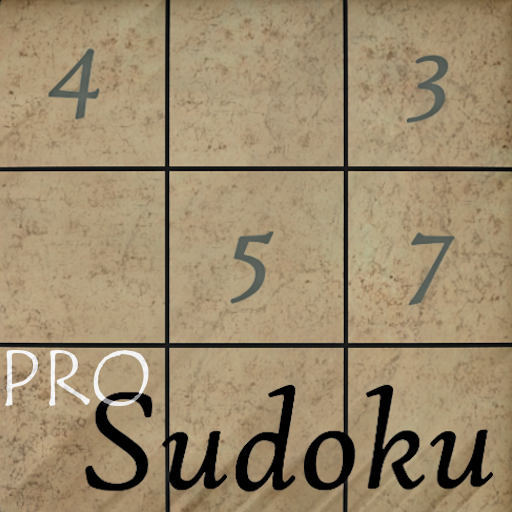Sudoku - Free Sudoku Puzzles
Play on PC with BlueStacks – the Android Gaming Platform, trusted by 500M+ gamers.
Page Modified on: March 14, 2020
Play Sudoku - Free Sudoku Puzzles on PC
It is the free Sudoku on Play Store.
Just Download and Play Free Sudoku and sharpen your brain.
Exercise your brain where ever you go with free Sudoku puzzle game now with 5 levels of difficulties easy, medium, hard, expert and all.
Features:
• Free Sudoku app.
• Offline Sudoku.
• The world’s most advanced Sudoku learning app.
• Five difficulty levels for Sudoku 1)All 2)Easy 3)Medium 4)Hard 5)Expert.
• Various color themes.
• Achievement analysis of your Sudoku game.
• Erase.
• Mistakes count.
• Time Analysis of your Sudoku game.
• Auto save your Sudoku - Avoid missing your progress.
• Highlight position of same digit in Sudoku.
• Sound for errors, one box and horizontal/vertical line completion.
• Settings for sound on/off.
• The hints give you the answer.
• Endless collection of masterfully crafted Sudoku puzzles.
• Universal App looks great on both phones and tablets.
• Clean & beautiful design.
• Various customization settings for hide filled numbers, show timer, show mistakes, highlight directions, highlight similar cell in Sudoku.
• Multi language support for Sudoku.
You won’t be looking for a paper Sudoku puzzle ever again!
How To Play:
Place numbers 1 through 9 in empty cells. Each row, column and square(3x3) needs to be filled with numbers 1 through 9, without repeating any numbers within the row, column or square(3x3) When whole sudoku puzzle cells filled with solution without any errors, Sudoku Puzzle solved!!
Our Sudoku app has unique interface, clear ui layout and different difficulty levels for all players. Our sudoku makes you more smarter and logical. Sudoku is a classic puzzle block game. It is very challenging game as it has 5 difficulty levels easy to hard.
Sudoku is a free game. Sudoku is a game play by all kids and adults.
Sudoku is an offline puzzle game.Sudoku includes unlimited mistakes and provides hint for 3 times.
Sudoku is a best platform to start playing for beginners as well as for experts to improve their gameplay, as it has variety of challenges and can gradually become sudoku solver.
Come and play our Sudoku and keep your mind sharp.
We hope you enjoy Sudoku and please contact our five star support if you have any questions :-)
Thanks for playing!
Enjoy Sudoku!
Play Sudoku - Free Sudoku Puzzles on PC. It’s easy to get started.
-
Download and install BlueStacks on your PC
-
Complete Google sign-in to access the Play Store, or do it later
-
Look for Sudoku - Free Sudoku Puzzles in the search bar at the top right corner
-
Click to install Sudoku - Free Sudoku Puzzles from the search results
-
Complete Google sign-in (if you skipped step 2) to install Sudoku - Free Sudoku Puzzles
-
Click the Sudoku - Free Sudoku Puzzles icon on the home screen to start playing