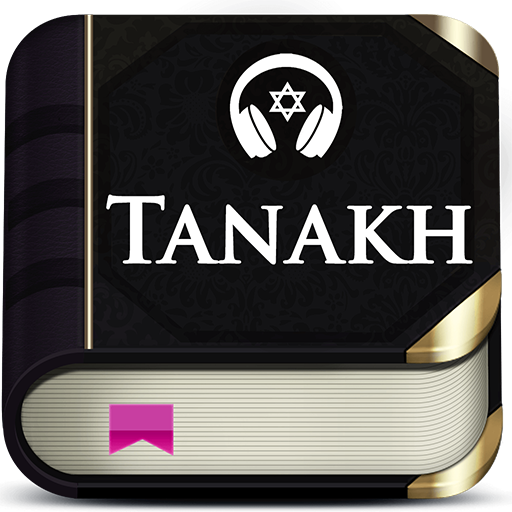TLV Bible
Jogue no PC com BlueStacks - A Plataforma de Jogos Android, confiada por mais de 500 milhões de jogadores.
Página modificada em: 8 de outubro de 2019
Play TLV Bible on PC
This authoritative, family-focused translation of the Good News of Messiah Yeshua, Jesus, is a labor of love from Jews and Christians walking together in faith.
This Version Includes:
-TLV Biblical text
-Weekly Bible Reading Section (The whole Parsha in one place)
-Weekly Devotional based on the Jewish Reading Cycle
-Featured Songs from Messianic Artists
-Hebrew Glossary
-Ancient Hebrew Scrolls Gallery
-Biblical Calendar with major Biblical feasts & New Moons
-Hebrew Prayer Liturgies with Audio - High Holidays added!
And now with “TLV All Access” you can go EVEN deeper, enjoy all kinds of Bible Engagement with themed content updated weekly and monthly, with even more to come!
TLV All Access includes:
- Printable TLV Treasures Activity & Coloring pages for children
- “Journey Through Hebrews” Weekly Video Bible Study with Dr. Jeffrey Seif
- View the full TLV Bible Art collection by Michael Washer
- Access the monthly series of “New Moon” celebration videos featuring Daniah and beloved friends as they discuss all things Faith, and biblical lifestyle, and enjoy holiday recipes and seasonal surprises!
- Full teaching videos from various TLV Scholars and Founder, Daniah Greenberg.
- Learn Bible Secrets and good news from TLV Founder Daniah Greenberg through her Blogs, devotional videos, scholar interviews, and upcoming Art Video series!
Jogue TLV Bible no PC. É fácil começar.
-
Baixe e instale o BlueStacks no seu PC
-
Conclua o login do Google para acessar a Play Store ou faça isso mais tarde
-
Procure por TLV Bible na barra de pesquisa no canto superior direito
-
Clique para instalar TLV Bible a partir dos resultados da pesquisa
-
Conclua o login do Google (caso você pulou a etapa 2) para instalar o TLV Bible
-
Clique no ícone do TLV Bible na tela inicial para começar a jogar