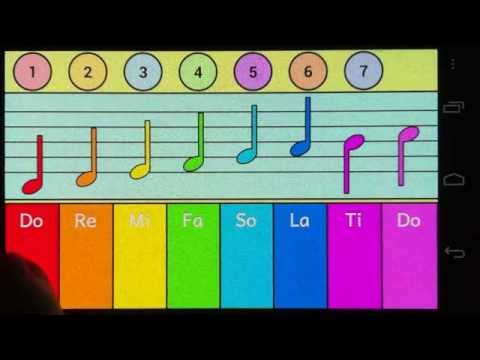Kids ABC 123 Doremi (Demo)
Play on PC with BlueStacks – the Android Gaming Platform, trusted by 500M+ gamers.
Page Modified on: June 9, 2013
Play Kids ABC 123 Doremi (Demo) on PC
✔ Demo edition (no ads) has limited features. Get the full edition to unlock all games:
★★ http://bit.ly/P2uABM ★★
The games (full edition):
★ "The Piano" (Easy): Learn to enjoy and explore music through the minimalistic and colorful 8 key piano. Learn to play (freestyle-mode or guided-mode) popular nursery rhymes like "London Bridge Is Falling Down", "Mary Had a Little Lamb", "Row, Row, Row Your Boat", "Twinkle, Twinkle, Little Star", "Jingle Bells", "Old MacDonald Had a Farm", and "For He's a Jolly Good Fellow".
★ "The Alphabets" (Easy): Learn the shapes and sounds of letters A-Z.
★ "A for Apple, B for ..." (Easy): Learn the formation and sounds of simple words illustrated with drawings.
★ "Upper & lower cases" (Medium): Learn to distinguish A-Z letter cases.
★ "Starts with the letter" (Medium): Learn to distinguish the first letters of simple words illustrated with drawings.
★ "ABC's Match the pairs" (Hard): Improve memory and stimulate brain cell growth by matching words illustrated with drawings.
★ "Colors & Shapes" (Hard): Learn to distinguish colors and shapes.
★ "The Numbers" (Easy): Learn the shapes and sounds of numbers 0-20.
★ "123's Match the pairs" (Hard): Improve memory and stimulate brain cell growth by matching identical numbers.
★ "Learn to count" (Easy): Learn the concept of quantity.
★ "Practise counting" (Medium): Practise counting from 1-20.
★ "Addition" (Hard): Learn the mathematical operation of addition.
★ "Subtraction" (Hard): Learn the mathematical operation of subtraction.
★ "Animal Sounds" (Easy): Learn the sounds of animals - dog, cat, horse, donkey, cow, bird, chicken and more.
★ "Instrument Sounds" (Easy): Learn the sounds of musical instruments - guitar, piano, harp, violin, drums, saxophone and more.
★ "Vehicle Sounds" (Easy): Learn the sounds of vehicles - ambulance, police car, truck, helicopter, airplane, ship and more.
Features:
✔ Hand pointers are provided to guide the young learner.
✔ Collect colorful badges at the end of each "ABC" and "123" games.
✔ Parents may track the children's learning progress through the badges they collect.
✔ The amount and randomness of the badges increases replay value and encourages more practice.
✔ The sailing boat in all "ABC" and "123" games indicates the game progress and motivates the player.
✔ Clean, simple and intuitive user interface optimized for kids.
Privacy Policy:
We do not collect, store, or share any personal or location information.
http://wowowgames.github.io/kidsabc123doremi/privacy.html
Download Issues:
If you have problems downloading ABC 123 Doremi, here are some user recommended solutions:
- Go to Settings > Applications > Manage applications > Google Play Store/Market's > Clear cache. Re-download the app.
- Go to Settings > Applications > Manage applications > Download Manager > Clear data. Re-download the app.
- Go to Settings > Applications > Manage applications > Google Talk Service > Clear data. Re-download the app.
- Go to Settings > Applications > Manage applications > Checkin Service > Clear data. Re-download the app.
- Restart your device. Make sure you have internet connectivity. Re-download the app.
Play Kids ABC 123 Doremi (Demo) on PC. It’s easy to get started.
-
Download and install BlueStacks on your PC
-
Complete Google sign-in to access the Play Store, or do it later
-
Look for Kids ABC 123 Doremi (Demo) in the search bar at the top right corner
-
Click to install Kids ABC 123 Doremi (Demo) from the search results
-
Complete Google sign-in (if you skipped step 2) to install Kids ABC 123 Doremi (Demo)
-
Click the Kids ABC 123 Doremi (Demo) icon on the home screen to start playing