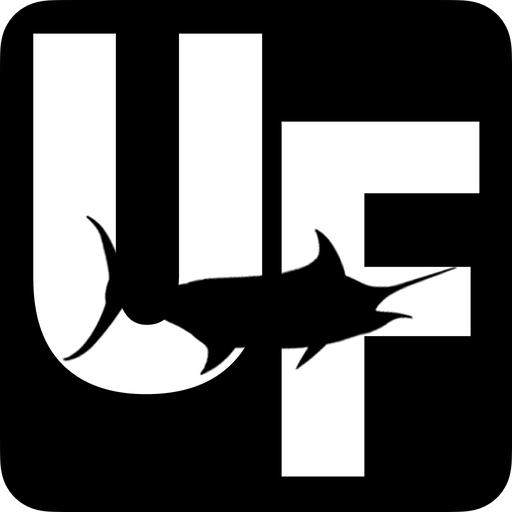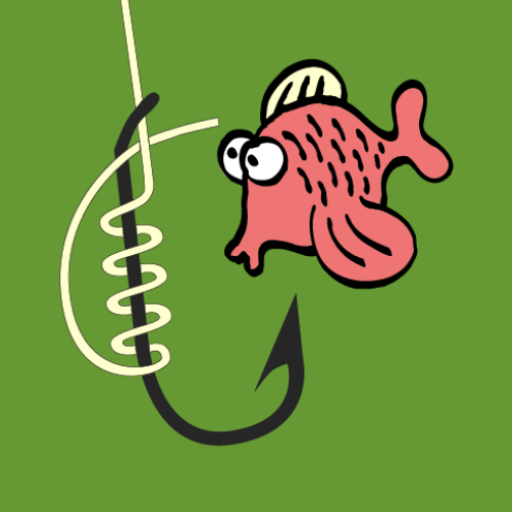Carpio - Karpfen Sitzung
Spiele auf dem PC mit BlueStacks - der Android-Gaming-Plattform, der über 500 Millionen Spieler vertrauen.
Seite geändert am: 11. März 2018
Play Carpio - Carp Fishing Tracker on PC
Contains a customizable user interface - from simple (allowing tracking of minimal information) to complex (allowing tracking of the used bait and usage of rod counters), designed to be usable in fishing situations (powerful sun, night fishing).
Features:
- counter alarm for each rod (Each alarm has a distinct sound which can be configured)
- hookbait management (You can define & use your own set of hookbaits in order to obtain statistics regarding their success)
- minimal interface that allows rapid catch addition
- post on facebook (All pictures associated with catches can be in one click posted on facebook)
- catches picture gallery (Display catches augmented with catch information: hour, bait, catch type)
- trip notes (Allows you to add notes about the fishing spot, tackle you noticed were missing, weather conditions, etc)
- powerful statistics
- trip management (Add/delete existing trips and open old trips to see their recorded data)
- powerful settings (customize each option that shall be used in a trip, send trip results by email to your friends)
- multi-language support (for now English, German, French, Italian, Spanish, Romanian, Hungarian, Russian)
Spiele Carpio - Karpfen Sitzung auf dem PC. Der Einstieg ist einfach.
-
Lade BlueStacks herunter und installiere es auf deinem PC
-
Schließe die Google-Anmeldung ab, um auf den Play Store zuzugreifen, oder mache es später
-
Suche in der Suchleiste oben rechts nach Carpio - Karpfen Sitzung
-
Klicke hier, um Carpio - Karpfen Sitzung aus den Suchergebnissen zu installieren
-
Schließe die Google-Anmeldung ab (wenn du Schritt 2 übersprungen hast), um Carpio - Karpfen Sitzung zu installieren.
-
Klicke auf dem Startbildschirm auf das Carpio - Karpfen Sitzung Symbol, um mit dem Spielen zu beginnen