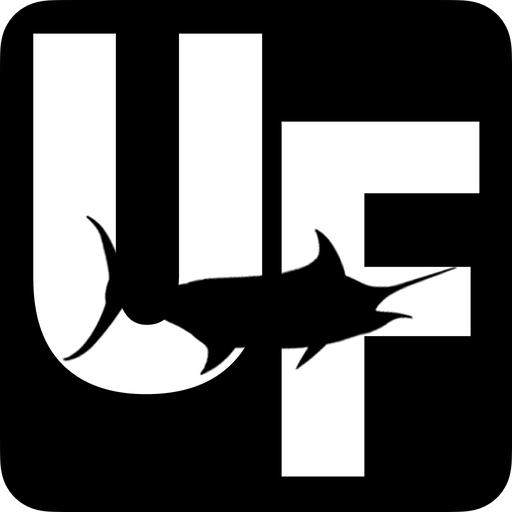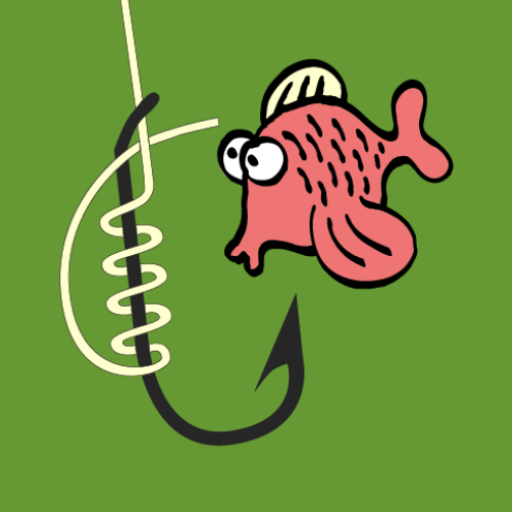Carpio - Pêche Carpe
Jouez sur PC avec BlueStacks - la plate-forme de jeu Android, approuvée par + 500M de joueurs.
Page Modifiée le: 11 mars 2018
Play Carpio - Carp Fishing Tracker on PC
Contains a customizable user interface - from simple (allowing tracking of minimal information) to complex (allowing tracking of the used bait and usage of rod counters), designed to be usable in fishing situations (powerful sun, night fishing).
Features:
- counter alarm for each rod (Each alarm has a distinct sound which can be configured)
- hookbait management (You can define & use your own set of hookbaits in order to obtain statistics regarding their success)
- minimal interface that allows rapid catch addition
- post on facebook (All pictures associated with catches can be in one click posted on facebook)
- catches picture gallery (Display catches augmented with catch information: hour, bait, catch type)
- trip notes (Allows you to add notes about the fishing spot, tackle you noticed were missing, weather conditions, etc)
- powerful statistics
- trip management (Add/delete existing trips and open old trips to see their recorded data)
- powerful settings (customize each option that shall be used in a trip, send trip results by email to your friends)
- multi-language support (for now English, German, French, Italian, Spanish, Romanian, Hungarian, Russian)
Jouez à Carpio - Pêche Carpe sur PC. C'est facile de commencer.
-
Téléchargez et installez BlueStacks sur votre PC
-
Connectez-vous à Google pour accéder au Play Store ou faites-le plus tard
-
Recherchez Carpio - Pêche Carpe dans la barre de recherche dans le coin supérieur droit
-
Cliquez pour installer Carpio - Pêche Carpe à partir des résultats de la recherche
-
Connectez-vous à Google (si vous avez ignoré l'étape 2) pour installer Carpio - Pêche Carpe
-
Cliquez sur l'icône Carpio - Pêche Carpe sur l'écran d'accueil pour commencer à jouer