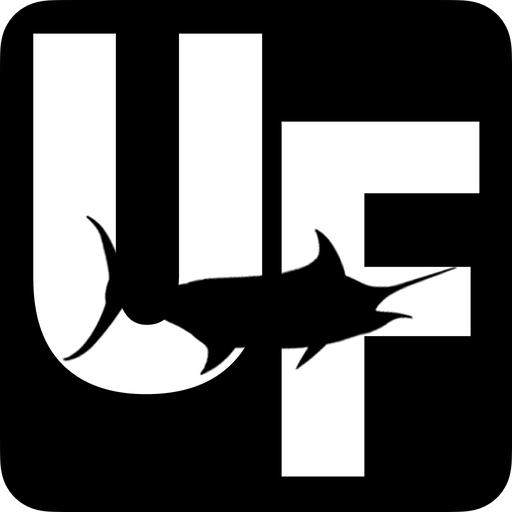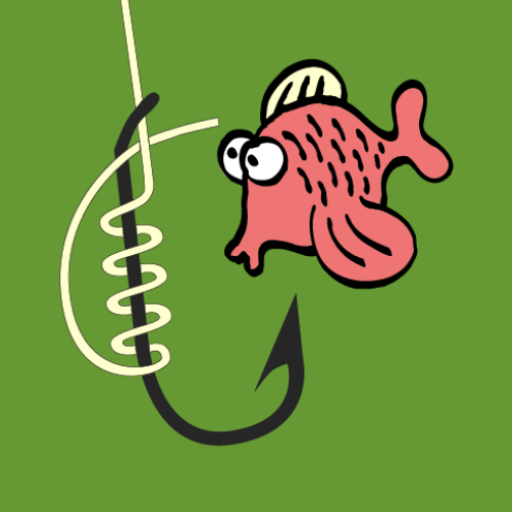このページには広告が含まれます

Carpio - Carp Fishing Tracker
Sports | Piscarius Carp Fishing
BlueStacksを使ってPCでプレイ - 5憶以上のユーザーが愛用している高機能Androidゲーミングプラットフォーム
Play Carpio - Carp Fishing Tracker on PC
Specially designed for carp anglers and totally free. Keeps track of your carp fishing history and provides useful tools such as rod counters and various statistics aimed to improve your fishing experience.
Contains a customizable user interface - from simple (allowing tracking of minimal information) to complex (allowing tracking of the used bait and usage of rod counters), designed to be usable in fishing situations (powerful sun, night fishing).
Features:
- counter alarm for each rod (Each alarm has a distinct sound which can be configured)
- hookbait management (You can define & use your own set of hookbaits in order to obtain statistics regarding their success)
- minimal interface that allows rapid catch addition
- post on facebook (All pictures associated with catches can be in one click posted on facebook)
- catches picture gallery (Display catches augmented with catch information: hour, bait, catch type)
- trip notes (Allows you to add notes about the fishing spot, tackle you noticed were missing, weather conditions, etc)
- powerful statistics
- trip management (Add/delete existing trips and open old trips to see their recorded data)
- powerful settings (customize each option that shall be used in a trip, send trip results by email to your friends)
- multi-language support (for now English, German, French, Italian, Spanish, Romanian, Hungarian, Russian)
Contains a customizable user interface - from simple (allowing tracking of minimal information) to complex (allowing tracking of the used bait and usage of rod counters), designed to be usable in fishing situations (powerful sun, night fishing).
Features:
- counter alarm for each rod (Each alarm has a distinct sound which can be configured)
- hookbait management (You can define & use your own set of hookbaits in order to obtain statistics regarding their success)
- minimal interface that allows rapid catch addition
- post on facebook (All pictures associated with catches can be in one click posted on facebook)
- catches picture gallery (Display catches augmented with catch information: hour, bait, catch type)
- trip notes (Allows you to add notes about the fishing spot, tackle you noticed were missing, weather conditions, etc)
- powerful statistics
- trip management (Add/delete existing trips and open old trips to see their recorded data)
- powerful settings (customize each option that shall be used in a trip, send trip results by email to your friends)
- multi-language support (for now English, German, French, Italian, Spanish, Romanian, Hungarian, Russian)
Carpio - Carp Fishing TrackerをPCでプレイ
-
BlueStacksをダウンロードしてPCにインストールします。
-
GoogleにサインインしてGoogle Play ストアにアクセスします。(こちらの操作は後で行っても問題ありません)
-
右上の検索バーにCarpio - Carp Fishing Trackerを入力して検索します。
-
クリックして検索結果からCarpio - Carp Fishing Trackerをインストールします。
-
Googleサインインを完了してCarpio - Carp Fishing Trackerをインストールします。※手順2を飛ばしていた場合
-
ホーム画面にてCarpio - Carp Fishing Trackerのアイコンをクリックしてアプリを起動します。