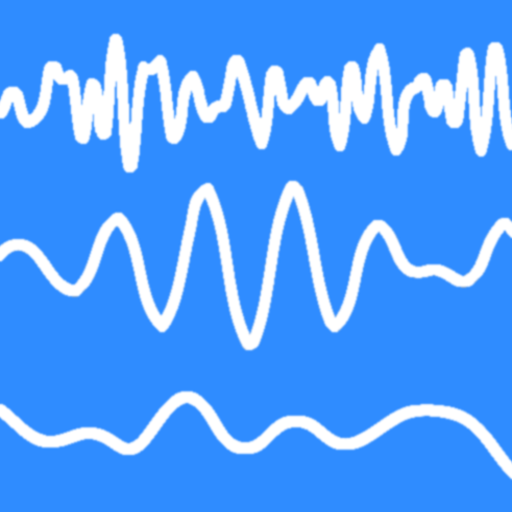Binaural Beats Generator
音乐与音频 | TMSOFT
在電腦上使用BlueStacks –受到5億以上的遊戲玩家所信任的Android遊戲平台。
Play Binaural Beats Generator on PC
Generate custom binaural beats around any base frequency including Alpha, Beta, Delta, Gamma, Mu, and Theta waves. Simple modern interface allows selecting Binaural Beats from 1 to 50 Hz and a Base Frequency from 20 to 1500 Hz. Binaural Beats require high quality headphones or stereo speakers.
What are binaural beats?
Binaural beats can help with sleep, focus, and meditation. They are an auditory illusion perceived when two different tones of slightly different frequency are presented to each ear. The frequencies are very low and each one is tuned specifically for each ear which is why headphones are required.
What are the different types of binaural beats?
- Alpha waves are associated with a restful and relaxed state that exists when both entering and exiting sleep.
- Beta waves are associated with concentration and moderate alertness.
- Delta waves are associated with deep sleep cycles and the release of physical awareness.
- Gamma waves are associated with alertness and sensitive perception.
- Mu waves are associated with a state of physical rest, stillness, and immobility.
- Theta waves are associated with the heavy relaxation that comes from frequency, deep meditation.
Directions:
Drag slider to select a desired Binaural Beat from 1 to 50 Hz. Next, drag the base frequency to a tone that sounds pleasant to your ears. The binaural beat is generated around this base frequency. Adjust device volume using the on-screen volume slider to a comfortable level. Toggle audio playback using the Play/Pause button.
Created by the audio experts at TMSOFT that brought you the famous White Noise app. Check out all our apps and sounds at http://www.tmsoft.com/
What are binaural beats?
Binaural beats can help with sleep, focus, and meditation. They are an auditory illusion perceived when two different tones of slightly different frequency are presented to each ear. The frequencies are very low and each one is tuned specifically for each ear which is why headphones are required.
What are the different types of binaural beats?
- Alpha waves are associated with a restful and relaxed state that exists when both entering and exiting sleep.
- Beta waves are associated with concentration and moderate alertness.
- Delta waves are associated with deep sleep cycles and the release of physical awareness.
- Gamma waves are associated with alertness and sensitive perception.
- Mu waves are associated with a state of physical rest, stillness, and immobility.
- Theta waves are associated with the heavy relaxation that comes from frequency, deep meditation.
Directions:
Drag slider to select a desired Binaural Beat from 1 to 50 Hz. Next, drag the base frequency to a tone that sounds pleasant to your ears. The binaural beat is generated around this base frequency. Adjust device volume using the on-screen volume slider to a comfortable level. Toggle audio playback using the Play/Pause button.
Created by the audio experts at TMSOFT that brought you the famous White Noise app. Check out all our apps and sounds at http://www.tmsoft.com/
在電腦上遊玩Binaural Beats Generator . 輕易上手.
-
在您的電腦上下載並安裝BlueStacks
-
完成Google登入後即可訪問Play商店,或等你需要訪問Play商店十再登入
-
在右上角的搜索欄中尋找 Binaural Beats Generator
-
點擊以從搜索結果中安裝 Binaural Beats Generator
-
完成Google登入(如果您跳過了步驟2),以安裝 Binaural Beats Generator
-
在首頁畫面中點擊 Binaural Beats Generator 圖標來啟動遊戲