
このページには広告が含まれます
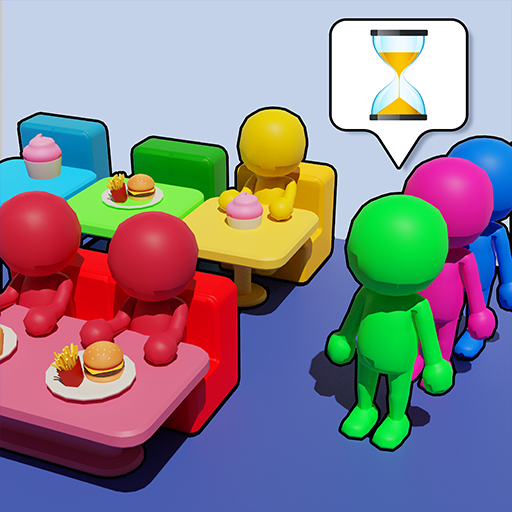
Table Jam Fever
パズル | Studio JeanPaulUnity
BlueStacksを使ってPCでプレイ - 5憶以上のユーザーが愛用している高機能Androidゲーミングプラットフォーム
Play Table Jam Fever on PC
Welcome to Table Jam Fever, the ultimate puzzle game that will test your strategic skills and quick thinking! In this delightful and addictive game, you take on the role of a restaurant manager with one simple goal: ensure every client finds a seat.
Game Features:
Challenging Puzzles: Move tables around the restaurant to clear paths for clients to reach their seats. Each level brings new challenges and requires creative thinking to solve.
Expanding Restaurant: As you progress through the game, your restaurant grows bigger, introducing more tables and increasing the complexity of the puzzles.
Engaging Boosters: Unlock exciting boosters to enhance your gameplay:
Time Freeze: Freeze the countdown timer to give yourself more time to strategize.
Jump Booster: Make a client jump to a chair, bypassing obstacles.
Expand Booster: Add an extra lane to the restaurant, giving you more room to move tables and solve puzzles.
Colorful Graphics: Enjoy a visually appealing game environment with vibrant graphics and charming characters.
Intuitive Controls: Simply drag and drop tables to rearrange them and create paths for the clients.
Whether you're a fan of strategy games, puzzle games, or restaurant management games, Table Jam Fever offers endless fun and brain-teasing challenges. Are you ready to take on the challenge and become the best restaurant manager in Table Jam Fever? Download now and start solving puzzles today!
Game Features:
Challenging Puzzles: Move tables around the restaurant to clear paths for clients to reach their seats. Each level brings new challenges and requires creative thinking to solve.
Expanding Restaurant: As you progress through the game, your restaurant grows bigger, introducing more tables and increasing the complexity of the puzzles.
Engaging Boosters: Unlock exciting boosters to enhance your gameplay:
Time Freeze: Freeze the countdown timer to give yourself more time to strategize.
Jump Booster: Make a client jump to a chair, bypassing obstacles.
Expand Booster: Add an extra lane to the restaurant, giving you more room to move tables and solve puzzles.
Colorful Graphics: Enjoy a visually appealing game environment with vibrant graphics and charming characters.
Intuitive Controls: Simply drag and drop tables to rearrange them and create paths for the clients.
Whether you're a fan of strategy games, puzzle games, or restaurant management games, Table Jam Fever offers endless fun and brain-teasing challenges. Are you ready to take on the challenge and become the best restaurant manager in Table Jam Fever? Download now and start solving puzzles today!
Table Jam FeverをPCでプレイ
-
BlueStacksをダウンロードしてPCにインストールします。
-
GoogleにサインインしてGoogle Play ストアにアクセスします。(こちらの操作は後で行っても問題ありません)
-
右上の検索バーにTable Jam Feverを入力して検索します。
-
クリックして検索結果からTable Jam Feverをインストールします。
-
Googleサインインを完了してTable Jam Feverをインストールします。※手順2を飛ばしていた場合
-
ホーム画面にてTable Jam Feverのアイコンをクリックしてアプリを起動します。


