
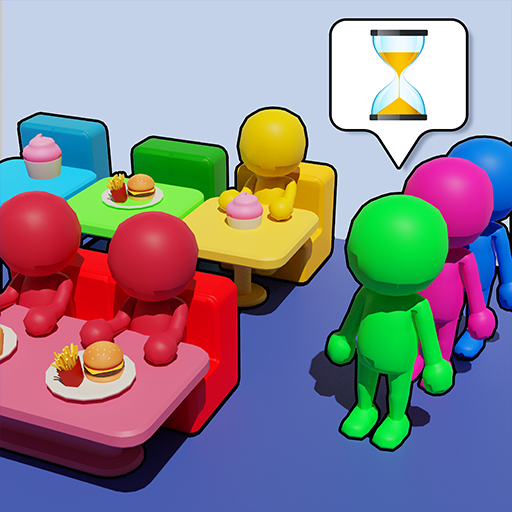
Table Jam Fever
Chơi trên PC với BlueStacks - Nền tảng chơi game Android, được hơn 500 triệu game thủ tin tưởng.
Trang đã được sửa đổi vào: 19 thg 6, 2024
Play Table Jam Fever on PC
Game Features:
Challenging Puzzles: Move tables around the restaurant to clear paths for clients to reach their seats. Each level brings new challenges and requires creative thinking to solve.
Expanding Restaurant: As you progress through the game, your restaurant grows bigger, introducing more tables and increasing the complexity of the puzzles.
Engaging Boosters: Unlock exciting boosters to enhance your gameplay:
Time Freeze: Freeze the countdown timer to give yourself more time to strategize.
Jump Booster: Make a client jump to a chair, bypassing obstacles.
Expand Booster: Add an extra lane to the restaurant, giving you more room to move tables and solve puzzles.
Colorful Graphics: Enjoy a visually appealing game environment with vibrant graphics and charming characters.
Intuitive Controls: Simply drag and drop tables to rearrange them and create paths for the clients.
Whether you're a fan of strategy games, puzzle games, or restaurant management games, Table Jam Fever offers endless fun and brain-teasing challenges. Are you ready to take on the challenge and become the best restaurant manager in Table Jam Fever? Download now and start solving puzzles today!
Chơi Table Jam Fever trên PC. Rất dễ để bắt đầu
-
Tải và cài đặt BlueStacks trên máy của bạn
-
Hoàn tất đăng nhập vào Google để đến PlayStore, hoặc thực hiện sau
-
Tìm Table Jam Fever trên thanh tìm kiếm ở góc phải màn hình
-
Nhấn vào để cài đặt Table Jam Fever trong danh sách kết quả tìm kiếm
-
Hoàn tất đăng nhập Google (nếu bạn chưa làm bước 2) để cài đặt Table Jam Fever
-
Nhấn vào icon Table Jam Fever tại màn hình chính để bắt đầu chơi


