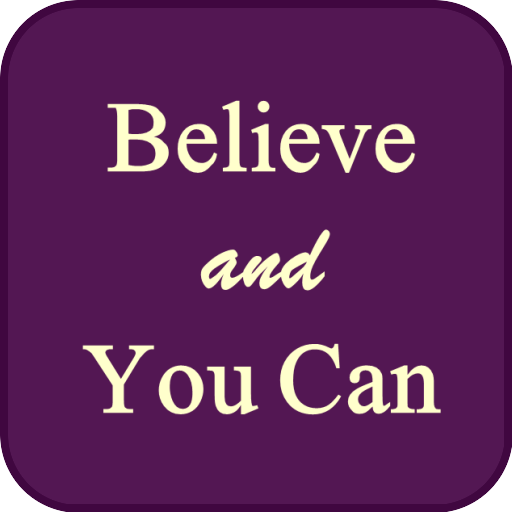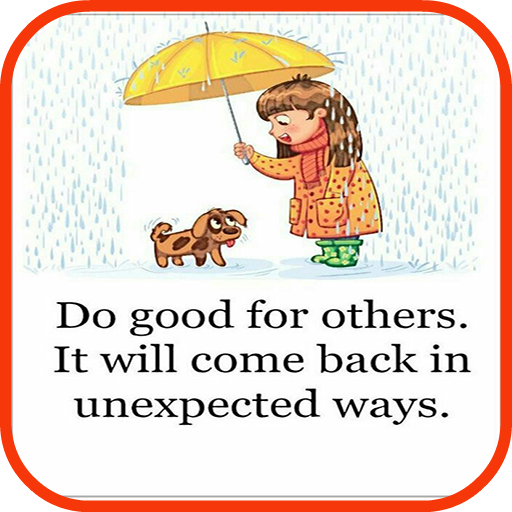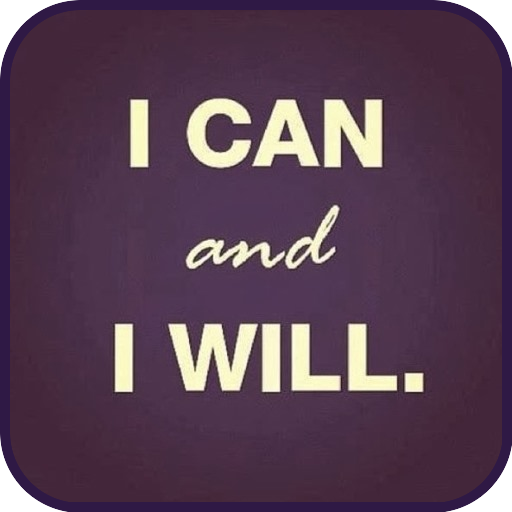
Motivational Thoughts in Pics
Spiele auf dem PC mit BlueStacks - der Android-Gaming-Plattform, der über 500 Millionen Spieler vertrauen.
Seite geändert am: 9. April 2019
Play Motivational Thoughts in Pics on PC
Features of the App :
• All types of thoughts Love, Success, Motivational etc
• Thoughts from all great leaders like Lincoln, Mahatma Gandhi, Steve Jobs etc.
• Get “Thought of The Day: daily and start your day with enthusiasm.
• Share on whatsapp, facebook or any social site or app.
• Copy and paste anywhere.
• Add a thought in favorite for quick access.
• New Thoughts added weekly.
• Every day new thought with new screen.
• keep yourself refreshed by reading these free quotes on the go.
• You get to read a new thought each day to help you reflect on subjects like love, faith, compassion, motivation and more…
• Spread the wisdom by sharing these inspirational quotes with your friends via text messages.
Spiele Motivational Thoughts in Pics auf dem PC. Der Einstieg ist einfach.
-
Lade BlueStacks herunter und installiere es auf deinem PC
-
Schließe die Google-Anmeldung ab, um auf den Play Store zuzugreifen, oder mache es später
-
Suche in der Suchleiste oben rechts nach Motivational Thoughts in Pics
-
Klicke hier, um Motivational Thoughts in Pics aus den Suchergebnissen zu installieren
-
Schließe die Google-Anmeldung ab (wenn du Schritt 2 übersprungen hast), um Motivational Thoughts in Pics zu installieren.
-
Klicke auf dem Startbildschirm auf das Motivational Thoughts in Pics Symbol, um mit dem Spielen zu beginnen