
このページには広告が含まれます
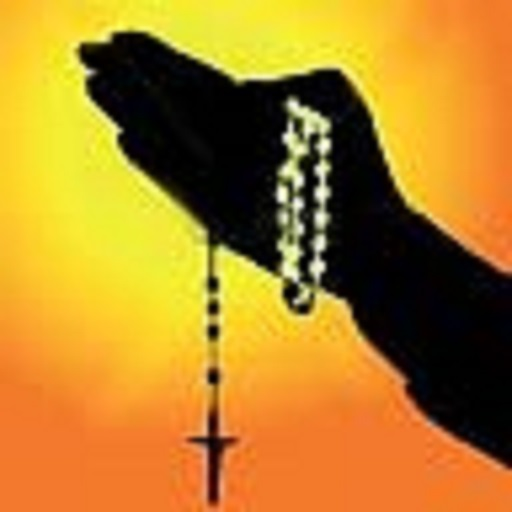
Catholic Doctrine - No Ad Free
書籍&参考書 | Tobas Signs
BlueStacksを使ってPCでプレイ - 5憶以上のユーザーが愛用している高機能Androidゲーミングプラットフォーム
Play Catholic Doctrine - No Ad Free on PC
The first section of this app reveals the treasure in Catholic Doctrine as against her heresies. The bible section comprise the whole 73-book canon recognised by the catholic church, including the deuterocanonical books. This app makes reading the bible pleasurable, by its simultaneous, read-highlight capability. The bible or scripture is source of great knowledge of God and constant reading builds in us love for God and improved faith. Bookmarking makes referencing special verses and chapters easy.
Latin language which is adapted as the universal language of the Catholic is been promoted in this app, to enable both the clergy and laity to learn to speak the Latin mass order and common prayers. A repetitive use of this apps Latin commons section is sure to guarantee fluency.
Daily mass readings can also be viewed with projected reference to yesterday’s and tomorrow’s readings. The readings as translated in Pauline’s Daily Missal.
The first section of this app were it derives its name covers the pertinent issues about the catholic church of which Catholics need to understand and so can treasure their faith. If it is a sin to bear false testimony against one individual, how can we characterize the crime of those who calumniate three hundred millions of human beings, by attributing to them doctrines and practices which they repudiate and abhor. I do not wonder that the Church is hated by those who learn what she is from her enemies.
This is my only motive. I feel in the depth of my heart that, in possessing Catholic faith, I hold a treasure compared with which all things earthly are but dross. Instead of wishing to bury this treasure in my breast, I long to share it with you, especially as I lose no part of my spiritual riches by communicating them to others.
Latin language which is adapted as the universal language of the Catholic is been promoted in this app, to enable both the clergy and laity to learn to speak the Latin mass order and common prayers. A repetitive use of this apps Latin commons section is sure to guarantee fluency.
Daily mass readings can also be viewed with projected reference to yesterday’s and tomorrow’s readings. The readings as translated in Pauline’s Daily Missal.
The first section of this app were it derives its name covers the pertinent issues about the catholic church of which Catholics need to understand and so can treasure their faith. If it is a sin to bear false testimony against one individual, how can we characterize the crime of those who calumniate three hundred millions of human beings, by attributing to them doctrines and practices which they repudiate and abhor. I do not wonder that the Church is hated by those who learn what she is from her enemies.
This is my only motive. I feel in the depth of my heart that, in possessing Catholic faith, I hold a treasure compared with which all things earthly are but dross. Instead of wishing to bury this treasure in my breast, I long to share it with you, especially as I lose no part of my spiritual riches by communicating them to others.
Catholic Doctrine - No Ad FreeをPCでプレイ
-
BlueStacksをダウンロードしてPCにインストールします。
-
GoogleにサインインしてGoogle Play ストアにアクセスします。(こちらの操作は後で行っても問題ありません)
-
右上の検索バーにCatholic Doctrine - No Ad Freeを入力して検索します。
-
クリックして検索結果からCatholic Doctrine - No Ad Freeをインストールします。
-
Googleサインインを完了してCatholic Doctrine - No Ad Freeをインストールします。※手順2を飛ばしていた場合
-
ホーム画面にてCatholic Doctrine - No Ad Freeのアイコンをクリックしてアプリを起動します。


