
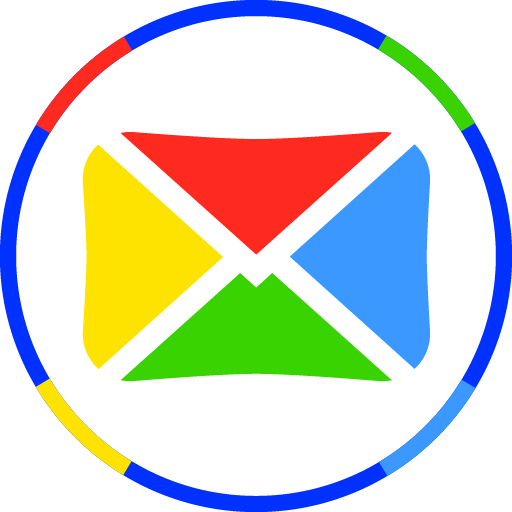
Tocomail - Email para Crianças
Jogue no PC com BlueStacks - A Plataforma de Jogos Android, confiada por mais de 500 milhões de jogadores.
Página modificada em: 25 de outubro de 2018
Play Tocomail - Email for Kids on PC
Have peace of mind with an efficient yet simple set of parental controls:
- Safe and Monitored contact lists
- Quarantine box holds emails for parent's review if contact is unknown or monitored.
- Emails containing bad words and bullying patters is also quarantined for parent review
- Copy of quarantined emails is forwarded to the parent email address
FREE 7-days trial. You can cancel your subscription at no charge anytime during the trial period. Once you finish your trial, you’ll be charged on a recurring monthly or yearly basis on the day the trial was finished.
Amazing drawing board, contact pictures editor and instant messenger interface make it fun for kids to send emails!
Tocomail has no ads.
Having integrated filter for bad words and bullying patterns Tocomail works great as kids email for school communication. Configuring email for kids in class is very simple and quick, it takes minutes to create email accounts for all children in school.
EMAIL FEATURES FOR CHILDREN
• Kids receive their own email addresses (i.e. name@tocomail.com)
• Audio, video and picture messaging is a lot of fun
• Intuitive Mailbox makes it easy to overview all of the child emails
• Instant Messenger interface teaches kids safe texting!
• Drawing board makes picture messaging fun with hundreds of postcards and stickers
• Avatar editor helps to create awesome contact pictures
PARENTAL CONTROL FEATURES
• Safe, Monitored and Blocked lists of contacts – you decide who can email your kids
• Quarantine box holds emails for parent review if contact is unknown or monitored
• Emails a copy of each quarantined message to the parent
• Parent can add contact to Safe list right from notification email
• Parent can approve or reject quarantined messages right from the notification email
• Bad words and bullying patterns detector
Jogue Tocomail - Email para Crianças no PC. É fácil começar.
-
Baixe e instale o BlueStacks no seu PC
-
Conclua o login do Google para acessar a Play Store ou faça isso mais tarde
-
Procure por Tocomail - Email para Crianças na barra de pesquisa no canto superior direito
-
Clique para instalar Tocomail - Email para Crianças a partir dos resultados da pesquisa
-
Conclua o login do Google (caso você pulou a etapa 2) para instalar o Tocomail - Email para Crianças
-
Clique no ícone do Tocomail - Email para Crianças na tela inicial para começar a jogar




