
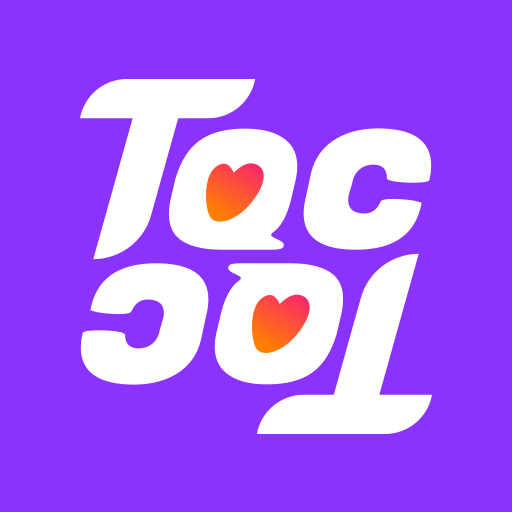
TocToc - chat vidéo en direct
Jouez sur PC avec BlueStacks - la plate-forme de jeu Android, approuvée par + 500M de joueurs.
Page Modifiée le: 17 févr. 2022
Play TocToc - live video chat on PC
With TocToc, you can:
😊 Make friends with people worldwide
✨ See posts from your friends and the community
📜 Post about yourself and share special moments
📱 Chat live with anyone you prefer at any time
If that sounds good to you, read on for key features of TocToc!
▷ New connections
TocToc strives to help you make new friends. We match you up with people we think you will get on well with. Or you can take the initiative to find interesting souls by browsing public posts.
▷ Text chat & video chat
When you find a funny post, you can leave a comment or send a private message. After you become friends, you can decide whether to chat over texts or make a private video call.
▷ Fun and easy interactions
In order to make online chat a great experience despite which language you speak, TocToc provides original stickers, virtual gifts, and real-time text translation.
We work hard to provide a positive and safe community for all users. Please help TocToc make a safer and better environment. 😇 You can do that by reporting questionable activities to us.
Drop a message to our support team if you have any questions. We hope you make great friends on TocToc!
Jouez à TocToc - chat vidéo en direct sur PC. C'est facile de commencer.
-
Téléchargez et installez BlueStacks sur votre PC
-
Connectez-vous à Google pour accéder au Play Store ou faites-le plus tard
-
Recherchez TocToc - chat vidéo en direct dans la barre de recherche dans le coin supérieur droit
-
Cliquez pour installer TocToc - chat vidéo en direct à partir des résultats de la recherche
-
Connectez-vous à Google (si vous avez ignoré l'étape 2) pour installer TocToc - chat vidéo en direct
-
Cliquez sur l'icône TocToc - chat vidéo en direct sur l'écran d'accueil pour commencer à jouer



