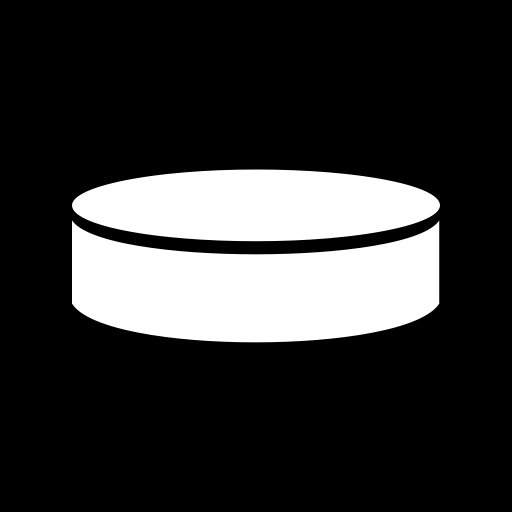Pro Hockey Radio
Spiele auf dem PC mit BlueStacks - der Android-Gaming-Plattform, der über 500 Millionen Spieler vertrauen.
Seite geändert am: 15. September 2019
Play Pro Hockey Radio on PC
Plus setup your favorite teams, and view them all on the same page for easy browsing.
Note: Some stations have restrictions or blackout rules on certain broadcasts and may not carry every game.
Here are the teams we support:
• Anaheim Ducks
• Arizona Coyotes
• Boston Bruins
• Buffalo Sabres
• Calgary Flames
• Carolina Hurricanes
• Chicago Blackhawks
• Colorado Avalanche
• Columbus Blue Jackets
• Dallas Stars
• Detroit Red Wings
• Edmonton Oilers
• Florida Panthers
• Los Angeles Kings
• Minnesota Wild
• Montreal Canadiens
• Nashville Predators
• New Jersey Devils
• New York Islanders
• New York Rangers
• Ottawa Senators
• Philadelphia Flyers
• Pittsburgh Penguins
• San Jose Sharks
• St. Louis Blues
• Tampa Bay Lightning
• Toronto Maple Leafs
• Vancouver Canucks
• Washington Capitals
• Winnipeg Jets
Spiele Pro Hockey Radio auf dem PC. Der Einstieg ist einfach.
-
Lade BlueStacks herunter und installiere es auf deinem PC
-
Schließe die Google-Anmeldung ab, um auf den Play Store zuzugreifen, oder mache es später
-
Suche in der Suchleiste oben rechts nach Pro Hockey Radio
-
Klicke hier, um Pro Hockey Radio aus den Suchergebnissen zu installieren
-
Schließe die Google-Anmeldung ab (wenn du Schritt 2 übersprungen hast), um Pro Hockey Radio zu installieren.
-
Klicke auf dem Startbildschirm auf das Pro Hockey Radio Symbol, um mit dem Spielen zu beginnen