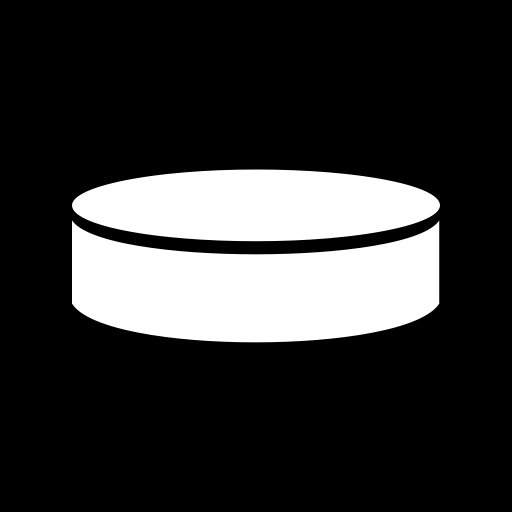Pro Hockey Radio
Gioca su PC con BlueStacks: la piattaforma di gioco Android, considerata affidabile da oltre 500 milioni di giocatori.
Pagina modificata il: 15 settembre 2019
Play Pro Hockey Radio on PC
Plus setup your favorite teams, and view them all on the same page for easy browsing.
Note: Some stations have restrictions or blackout rules on certain broadcasts and may not carry every game.
Here are the teams we support:
• Anaheim Ducks
• Arizona Coyotes
• Boston Bruins
• Buffalo Sabres
• Calgary Flames
• Carolina Hurricanes
• Chicago Blackhawks
• Colorado Avalanche
• Columbus Blue Jackets
• Dallas Stars
• Detroit Red Wings
• Edmonton Oilers
• Florida Panthers
• Los Angeles Kings
• Minnesota Wild
• Montreal Canadiens
• Nashville Predators
• New Jersey Devils
• New York Islanders
• New York Rangers
• Ottawa Senators
• Philadelphia Flyers
• Pittsburgh Penguins
• San Jose Sharks
• St. Louis Blues
• Tampa Bay Lightning
• Toronto Maple Leafs
• Vancouver Canucks
• Washington Capitals
• Winnipeg Jets
Gioca Pro Hockey Radio su PC. È facile iniziare.
-
Scarica e installa BlueStacks sul tuo PC
-
Completa l'accesso a Google per accedere al Play Store o eseguilo in un secondo momento
-
Cerca Pro Hockey Radio nella barra di ricerca nell'angolo in alto a destra
-
Fai clic per installare Pro Hockey Radio dai risultati della ricerca
-
Completa l'accesso a Google (se hai saltato il passaggio 2) per installare Pro Hockey Radio
-
Fai clic sull'icona Pro Hockey Radio nella schermata principale per iniziare a giocare