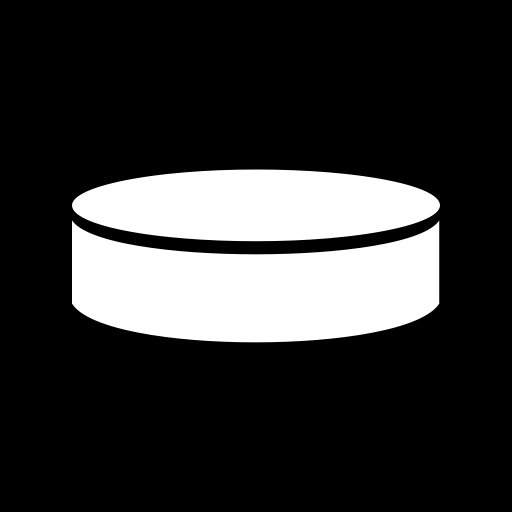このページには広告が含まれます

Pro Hockey Radio
Sports | Brady Software LLC
BlueStacksを使ってPCでプレイ - 5憶以上のユーザーが愛用している高機能Androidゲーミングプラットフォーム
Play Pro Hockey Radio on PC
Pro Hockey Radio delivers up to date scores, schedules, and standings, and allows you listen to local radio stations for games live. The scores constantly update so you will never miss any sports action again!
Plus setup your favorite teams, and view them all on the same page for easy browsing.
Note: Some stations have restrictions or blackout rules on certain broadcasts and may not carry every game.
Here are the teams we support:
• Anaheim Ducks
• Arizona Coyotes
• Boston Bruins
• Buffalo Sabres
• Calgary Flames
• Carolina Hurricanes
• Chicago Blackhawks
• Colorado Avalanche
• Columbus Blue Jackets
• Dallas Stars
• Detroit Red Wings
• Edmonton Oilers
• Florida Panthers
• Los Angeles Kings
• Minnesota Wild
• Montreal Canadiens
• Nashville Predators
• New Jersey Devils
• New York Islanders
• New York Rangers
• Ottawa Senators
• Philadelphia Flyers
• Pittsburgh Penguins
• San Jose Sharks
• St. Louis Blues
• Tampa Bay Lightning
• Toronto Maple Leafs
• Vancouver Canucks
• Washington Capitals
• Winnipeg Jets
Plus setup your favorite teams, and view them all on the same page for easy browsing.
Note: Some stations have restrictions or blackout rules on certain broadcasts and may not carry every game.
Here are the teams we support:
• Anaheim Ducks
• Arizona Coyotes
• Boston Bruins
• Buffalo Sabres
• Calgary Flames
• Carolina Hurricanes
• Chicago Blackhawks
• Colorado Avalanche
• Columbus Blue Jackets
• Dallas Stars
• Detroit Red Wings
• Edmonton Oilers
• Florida Panthers
• Los Angeles Kings
• Minnesota Wild
• Montreal Canadiens
• Nashville Predators
• New Jersey Devils
• New York Islanders
• New York Rangers
• Ottawa Senators
• Philadelphia Flyers
• Pittsburgh Penguins
• San Jose Sharks
• St. Louis Blues
• Tampa Bay Lightning
• Toronto Maple Leafs
• Vancouver Canucks
• Washington Capitals
• Winnipeg Jets
Pro Hockey RadioをPCでプレイ
-
BlueStacksをダウンロードしてPCにインストールします。
-
GoogleにサインインしてGoogle Play ストアにアクセスします。(こちらの操作は後で行っても問題ありません)
-
右上の検索バーにPro Hockey Radioを入力して検索します。
-
クリックして検索結果からPro Hockey Radioをインストールします。
-
Googleサインインを完了してPro Hockey Radioをインストールします。※手順2を飛ばしていた場合
-
ホーム画面にてPro Hockey Radioのアイコンをクリックしてアプリを起動します。