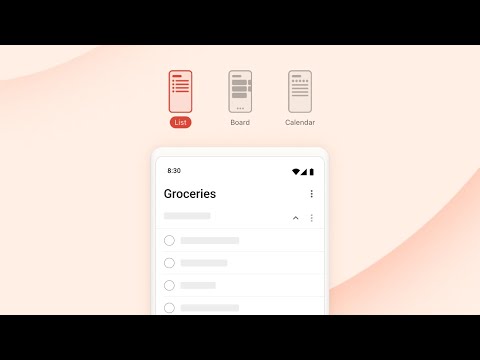Todoist: Planner & Calendar
العب على الكمبيوتر الشخصي مع BlueStacks - نظام أندرويد للألعاب ، موثوق به من قبل أكثر من 500 مليون لاعب.
تم تعديل الصفحة في: Mar 20, 2025
Run Todoist: to-do list & planner on PC or Mac
Todoist: to-do list & planner is a productivity app developed by Doist Inc. BlueStacks app player is the best platform to use this Android app on your PC or Mac for your everyday needs.
With Todoist, you can easily manage your daily tasks and prioritize what’s important to you. The app’s sleek design and user-friendly interface make it easy to organize your work and personal life all in one place.
Quick Add allows you to add tasks to your list quickly and efficiently, without interrupting your workflow. Simply type out the task and Todoist will automatically schedule it for you. Plus, the app’s everyday language recognition and recurring due dates feature to make it easy to set reminders and stay on top of your to-do list.
Todoist also offers a wide range of integrations with other tools, such as Google Calendar, Alexa, and Trello, making it even easier to stay on top of your tasks. Plus, the app is available on any device, so you can access your to-do list on the go.
Whether you’re working on a solo project or collaborating with others, Todoist has you covered. You can assign tasks to others and leave comments and voice notes to keep everyone on the same page.
Plus, with project templates available for everything from accounting tasks to wedding planning, you can easily jumpstart your projects.
العب Todoist: Planner & Calendar على جهاز الكمبيوتر. من السهل البدء.
-
قم بتنزيل BlueStacks وتثبيته على جهاز الكمبيوتر الخاص بك
-
أكمل تسجيل الدخول إلى Google للوصول إلى متجر Play ، أو قم بذلك لاحقًا
-
ابحث عن Todoist: Planner & Calendar في شريط البحث أعلى الزاوية اليمنى
-
انقر لتثبيت Todoist: Planner & Calendar من نتائج البحث
-
أكمل تسجيل الدخول إلى Google (إذا تخطيت الخطوة 2) لتثبيت Todoist: Planner & Calendar
-
انقر على أيقونة Todoist: Planner & Calendar على الشاشة الرئيسية لبدء اللعب