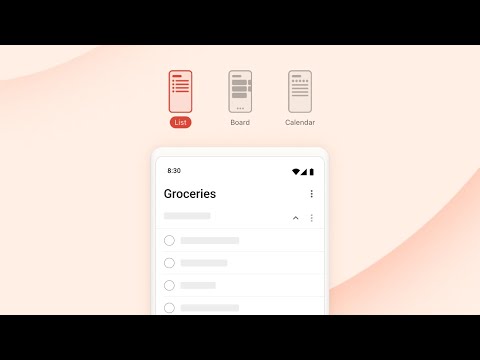Todoist: Planer & Kalender
Spiele auf dem PC mit BlueStacks - der Android-Gaming-Plattform, der über 500 Millionen Spieler vertrauen.
Seite geändert am: Mar 20, 2025
Run Todoist: to-do list & planner on PC or Mac
Todoist: to-do list & planner is a productivity app developed by Doist Inc. BlueStacks app player is the best platform to use this Android app on your PC or Mac for your everyday needs.
With Todoist, you can easily manage your daily tasks and prioritize what’s important to you. The app’s sleek design and user-friendly interface make it easy to organize your work and personal life all in one place.
Quick Add allows you to add tasks to your list quickly and efficiently, without interrupting your workflow. Simply type out the task and Todoist will automatically schedule it for you. Plus, the app’s everyday language recognition and recurring due dates feature to make it easy to set reminders and stay on top of your to-do list.
Todoist also offers a wide range of integrations with other tools, such as Google Calendar, Alexa, and Trello, making it even easier to stay on top of your tasks. Plus, the app is available on any device, so you can access your to-do list on the go.
Whether you’re working on a solo project or collaborating with others, Todoist has you covered. You can assign tasks to others and leave comments and voice notes to keep everyone on the same page.
Plus, with project templates available for everything from accounting tasks to wedding planning, you can easily jumpstart your projects.
Spiele Todoist: Planer & Kalender auf dem PC. Der Einstieg ist einfach.
-
Lade BlueStacks herunter und installiere es auf deinem PC
-
Schließe die Google-Anmeldung ab, um auf den Play Store zuzugreifen, oder mache es später
-
Suche in der Suchleiste oben rechts nach Todoist: Planer & Kalender
-
Klicke hier, um Todoist: Planer & Kalender aus den Suchergebnissen zu installieren
-
Schließe die Google-Anmeldung ab (wenn du Schritt 2 übersprungen hast), um Todoist: Planer & Kalender zu installieren.
-
Klicke auf dem Startbildschirm auf das Todoist: Planer & Kalender Symbol, um mit dem Spielen zu beginnen