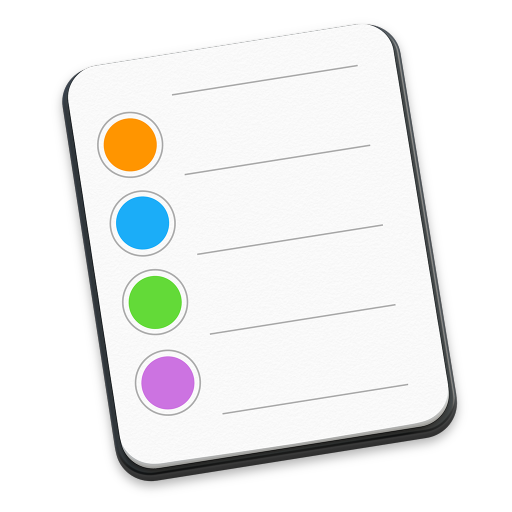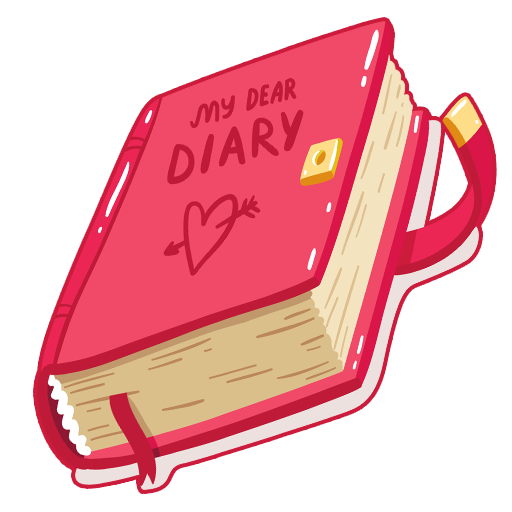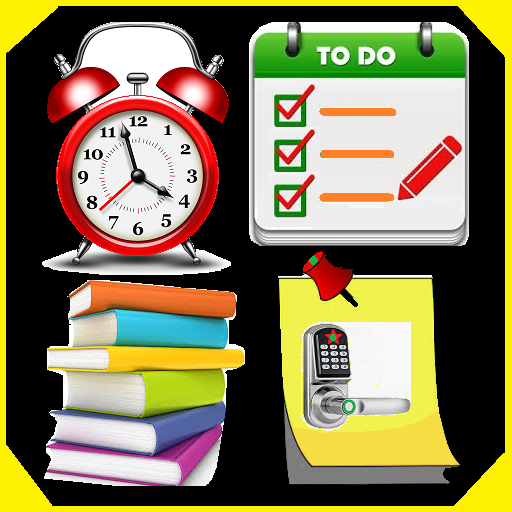
To Do List Notes Alarm Color Reminder Note Notepad
Graj na PC z BlueStacks – Platforma gamingowa Android, która uzyskała zaufanie ponad 500 milionów graczy!
Strona zmodyfikowana w dniu: 26 listopada 2019
Play To Do List Notes Alarm Color Reminder Note Notepad on PC
Uninstall Protection
Pattern Lock and Pin code protection
Color Notes like Dairy with different Alarms sounds and Icons
Alarm App With Lazy Alarm
Color Notes with Alarm
Voice Recording Notes with text
Text Speaking Robot , Read your text with sound
Icon Stickers for easy identification
Unlimited Alarms with Flash Light
3 ways for Select Alarm Ring Tones
Backup and Restore yours all ToDo Notes in single DB file
Save , Share and Email DB File for future restore or in case of change your Mobile set
Stop Watch with laps , Timer counting app
3 ways for Select Alarm Ring Tones
Builtin custom Alarm Ring Tones
Custom App theme
Trash for deleted notes, for restore them again
Builtin custom Alarm Ring Tones
Calculator for lazy Alarm mathematical calculations
Lazy Alarm with Math and Captcha with Easy Medium and Hard level
Custom Alarm Snooze and fixed snooze for to do notes
To Do List Notes Alarm Reminder Lazy Alarm App is a simple ToDo/Task Reminder app for Android to just remind you everything at a specified time!
To Do List Notes Alarm Reminder With Timer and Stop Watch .
To Do List Notes Alarm Reminder Lazy Alarm App perfect solution for quick notes,voice memos and all at one place. With an eye catching and user friendly interface we can quickly take notes,voice memos,reminders and snapshots at your finger tips. May it be a meeting ,a seminar,an appointment,a dairy, a to-do list you can quickly pen down your ideas. Notes
Never let a thought escape your mind just because you do not have pen and paper around.
To Do List Notes Alarm Reminder Lazy Alarm App Features:
- User can set a Daily To Do List Notes Alarm Reminder to be reminded of things you need to do every day
- Notification will be come on every To Do List Notes Alarm Reminder
- User have option to edit the To Do List Notes Alarm Reminder
- User have option to Delete the To Do List Notes Alarm Reminder
- User have option to view the details of To Do List Notes Alarm Reminder
- Backup and Restore To Do List Notes Alarm Reminder
- To Do List Notes Alarm Reminder with pin and pattern lock
- To Do List Notes Alarm Reminder uninstall protection for Call Recorder app
To Do List Notes Alarm Reminder Lazy Alarm App Free and PREMIUM features:
→ Free version with PREMIUM features.
→ Security PIN and Pattern Lock.
→ and it is Ad Free.
To Do List Notes Alarm Reminder Lazy Alarm App Permissions Needed:
Internet – Google in-app purchases.
Note : 🔒 This app uses the Device Administrator permission 🔒
This permission for Prevent uninstalling apps for unauthorized access of this app. After you enable this advanced Protection, nobody can uninstall this app without password. If you want to uninstall it, please disable Uninstall Prevention first from
settings.
To Do List Notes Alarm Reminder Lazy Alarm App is Perfect APP with Google Admob Ads.
So what are you waiting for.?
Please install and enjoy with all features , its free
Disclaimer !
We are not using any 3rd party links in our all Apps,
Dear Sir ! This Apps has our own same account Apps Links for more details checkout following link
https://play.google.com/store/search?q=pub:call+recorder+tm&c=apps
Zagraj w To Do List Notes Alarm Color Reminder Note Notepad na PC. To takie proste.
-
Pobierz i zainstaluj BlueStacks na PC
-
Zakończ pomyślnie ustawienie Google, aby otrzymać dostęp do sklepu Play, albo zrób to później.
-
Wyszukaj To Do List Notes Alarm Color Reminder Note Notepad w pasku wyszukiwania w prawym górnym rogu.
-
Kliknij, aby zainstalować To Do List Notes Alarm Color Reminder Note Notepad z wyników wyszukiwania
-
Ukończ pomyślnie rejestrację Google (jeśli krok 2 został pominięty) aby zainstalować To Do List Notes Alarm Color Reminder Note Notepad
-
Klinij w ikonę To Do List Notes Alarm Color Reminder Note Notepad na ekranie startowym, aby zacząć grę