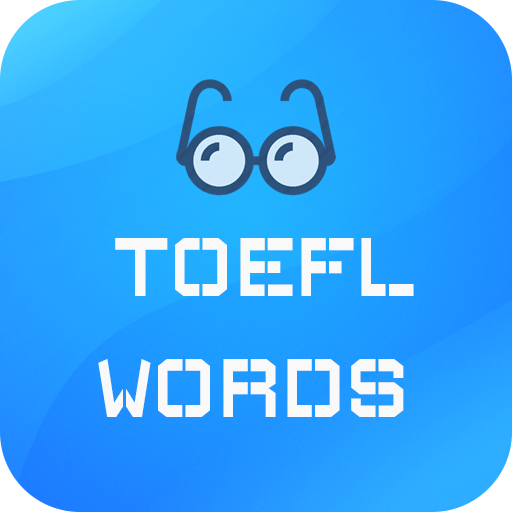25 Simulator – TOEFL® Test with corrections
Gioca su PC con BlueStacks: la piattaforma di gioco Android, considerata affidabile da oltre 500 milioni di giocatori.
Pagina modificata il: 28 dicembre 2019
Play 25 Simulator – TOEFL® Test with corrections on PC
This application provides you with 12 full tests ITP and 10 Reading part tests for a total of more than 2400 questions so you can conveniently prepare your TOEFL with corrections.
Listening : Part A - Short conversations:
On The Application: You will hear 3 audios of short conversations, each with 10 corresponding questions. You need to select the best response for each question.
On Exam Day: You will hear 3 audios of short conversations, each with 10 corresponding questions. You need to select the best response for each question.
The conversations are usually academic subjects and are between a student and a professor or a university employee.
Tip: Respond to all questions, as you are not penalized for guessing. Even if you're not sure, there's a chance you'll select the correct answer.
Part B - Long conversations:
On The Application: You will hear two audios with 4 questions each. You will need to choose the best response.
On Exam Day: You will hear two audios with 4 questions each. You will need to choose the best response. The conversations will only be played one time. You are not allowed to take notes. The subjects are usually academic, and the main speaker will be an instructor or a professor. The other participants are students who ask or respond to questions.
Tip: A good way to prepare is to listen to videos or films in English to familiarize yourself with different accents and to practice listening in English.
Part C - Lectures:
On The Application: This part consists of 3 or 4 audios and 12 questions in total. You will need to choose the best answer.
On Exam Day: This part consists of 3 or 4 audios and 12 questions in total. You will need to choose the best answer. The narrator will introduce the monologue with a simple sentence (ex. "Listen to this instructor speaking to his class about a TV program"). The conversation will not be repeated.
Tip: Make sure to know the "main point," as this is a frequently asked question. The following questions will be more specific.
Reading : Reading comprehension:
On The Application: The Reading section consists of 50 questions, usually 10 questions per extract. You will need to choose the best response.
On Exam Day: You will need to read several academic texts, each with corresponding questions. You will fill in the correct answer (A, B, C, D) on your answer sheet. In this section, you can manage your time the way you want. You are not constrained by audio recordings like in the Listening section.
Tip: Read between the lines! In these texts, you will find explicit information as well as implicit information. For example, if the characters in the text are opening presents under a decorated fir tree in their living room we can assume it is Christmas morning.
Writing : Part 1 - Sentence completion:
On The Application: Questions 1 to 15 are incomplete sentences. Beneath each sentence you will see four words or phrases, marked A, B, C, and D. Choose the one word or phrase that best completes the sentence.
On Exam Day: Exactly the same as on GlobalExam!
Tip: While reading the sentences, try to think of the type of word that could complete it, and t
Part 2 - Error identification:
On The Application: Questions 16 to 40 consist of sentences that have four underlined words or phrases. The four underlined parts of the sentence are marked A, B, C, and D. Identify the one underlined word or phrase that must be changed in order for the sentence to be correct.
On Exam Day: Exactly the same as on GlobalExam!
Tip: Look out for errors such as conjugation, articles, or prepositions.
Gioca 25 Simulator – TOEFL® Test with corrections su PC. È facile iniziare.
-
Scarica e installa BlueStacks sul tuo PC
-
Completa l'accesso a Google per accedere al Play Store o eseguilo in un secondo momento
-
Cerca 25 Simulator – TOEFL® Test with corrections nella barra di ricerca nell'angolo in alto a destra
-
Fai clic per installare 25 Simulator – TOEFL® Test with corrections dai risultati della ricerca
-
Completa l'accesso a Google (se hai saltato il passaggio 2) per installare 25 Simulator – TOEFL® Test with corrections
-
Fai clic sull'icona 25 Simulator – TOEFL® Test with corrections nella schermata principale per iniziare a giocare