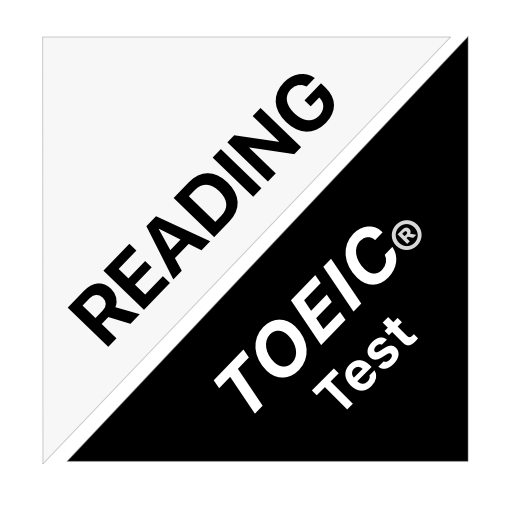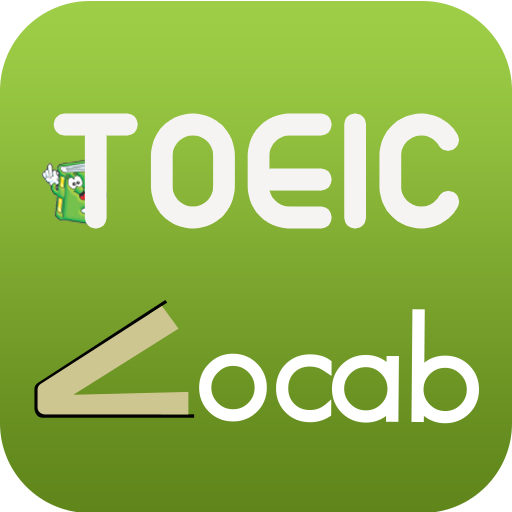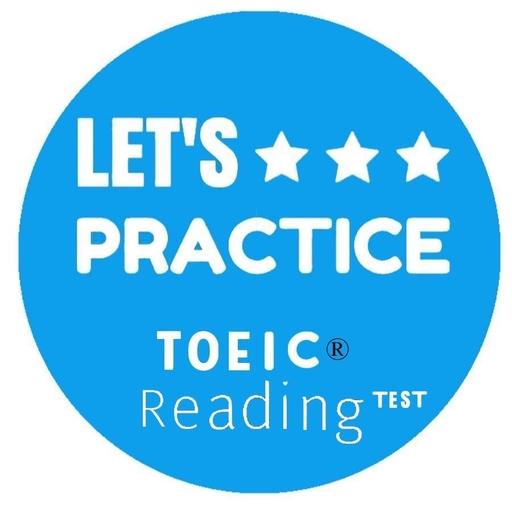
29 Reading Complet – TOEIC® Test Avec correction
Graj na PC z BlueStacks – Platforma gamingowa Android, która uzyskała zaufanie ponad 500 milionów graczy!
Strona zmodyfikowana w dniu: 28 grudnia 2019
Play 29 Reading Complete – TOEIC® Test With Correction on PC
This application provides you with 29 full part Reading tests for a total of more than 2,900 questions so you can conveniently prepare your TOEIC with corrections.
Part Listening:
https://play.google.com/store/apps/details?id=com.toeic.ouamassi.listening&hl=en
Test your current level with exercises for each part of the language exam. Detailed explanations are available at the end of each exercise. Happy training!
Parts :
Reading Part 5 - Incomplete sentences
On the application: Part 5 is composed of 40 fill-in-the-blank sentences that will appear 5 at a time. There will be 4 possible responses for each fill-in-the-blank sentence. You need to choose the best answer.
On Exam Day: A word or phrase is missing in each of the 40 sentences written in the test book. Four answer choices are given below each sentence. Select the best answer to complete the sentence. Then mark the letter (A), (B), (C), or (D) on your answer sheet. Writing in the test book is strictly forbidden.
Tip: You are supposed to take 30 seconds per fill-in-the-blank sentence. Thus, you should ideally spend no more than 20 minutes on this part.
Reading - Part 6 - Text completion:
On The application : Part 6 is made of 12 fill-in-the blanks which are based on 2 to 4 different texts. Each text will appear independently with the corresponding fill-in-the-blanks. To help you, there will be 4 possible responses per fill-in-the-blank. Select the correct response.
Reading Part 7 - Single and Double passages
On The application : Part 7(A) is composed 28 questions on 7 to 10 texts depending on the exam sessions. The texts will appear independently. Each text will be followed by 3 to 5 questions. To help you, 4 possible responses will appear per question. Select the good response.
On the D-day : In this part you will read a selection of 7 to 10 simple texts followed by 4 double texts. On the exam day, the simple texts are directly followed by the double texts. Each text is followed by 3 to 5 questions. The simple texts followed by the corresponding questions and the double texts followed by the corresponding questions will all be written in your test book. Select the best answer for each question and mark the letter (A), (B), (C), or (D) on your answer sheet. Writing on the test book is strictly forbidden.
Tip : Read the questions and memorize the key words before beginning to read. Select an answer as soon as you find it.
On the D-day : Read the 2 to 4 texts that follow with the 12 fill-in-the-blanks. A word or phrase is missing in some of the sentences. Four answer choices are given below each of the sentences. Select the best answer to complete the text. Then mark the letter (A), (B), (C), or (D) on your answer sheet. Writing on the test book is strictly forbidden.
Tip : You are supposed to take 30 seconds to one minute per fill-in-the-blank. Thus, this part should take you between 6 and 10 minutes.
Zagraj w 29 Reading Complet – TOEIC® Test Avec correction na PC. To takie proste.
-
Pobierz i zainstaluj BlueStacks na PC
-
Zakończ pomyślnie ustawienie Google, aby otrzymać dostęp do sklepu Play, albo zrób to później.
-
Wyszukaj 29 Reading Complet – TOEIC® Test Avec correction w pasku wyszukiwania w prawym górnym rogu.
-
Kliknij, aby zainstalować 29 Reading Complet – TOEIC® Test Avec correction z wyników wyszukiwania
-
Ukończ pomyślnie rejestrację Google (jeśli krok 2 został pominięty) aby zainstalować 29 Reading Complet – TOEIC® Test Avec correction
-
Klinij w ikonę 29 Reading Complet – TOEIC® Test Avec correction na ekranie startowym, aby zacząć grę