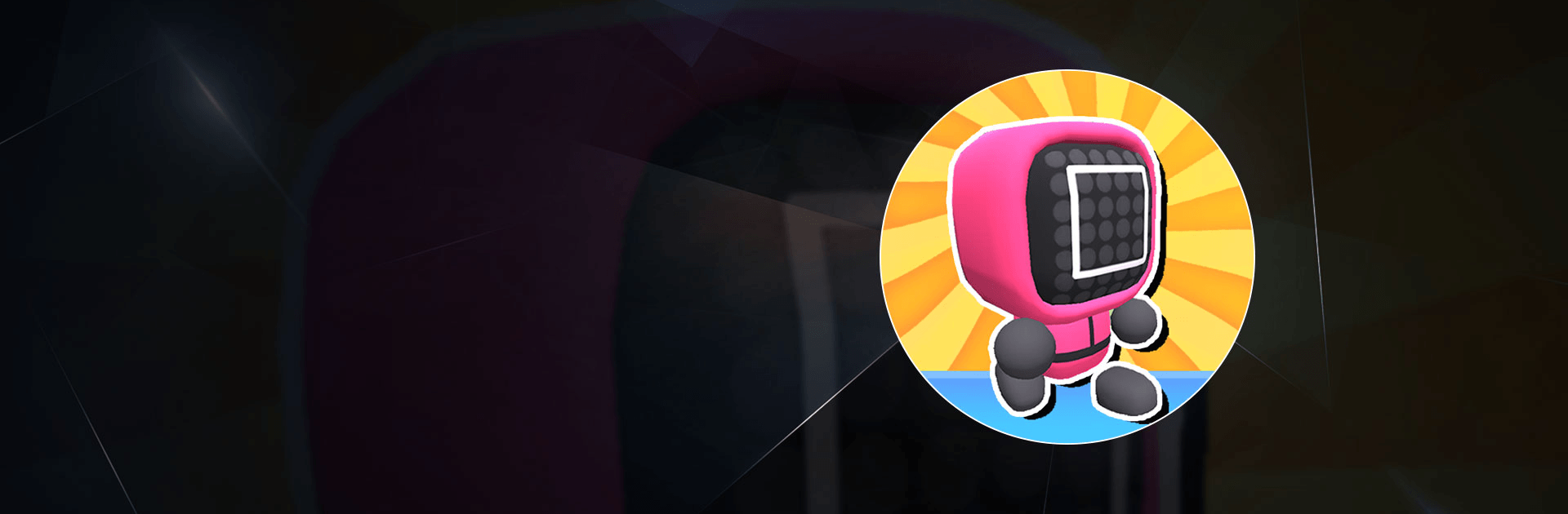

Survival Game Master
Spiele auf dem PC mit BlueStacks - der Android-Gaming-Plattform, der über 500 Millionen Spieler vertrauen.
Seite geändert am: 15.12.2023
Play Survival Game Master on PC or Mac
Survival Game Master is a casual game developed by ZPLAY HC Games. BlueStacks app player is the best platform to play this Android game on your PC or Mac for an immersive gaming experience.
Download Survival Game Master on PC and earn money as the master of the survival games. Be the guy behind the owner’s mask and watch as your players play for money and their lives. Are you ready to be in control? Download Survival Game Master on PC now.
In this game, take charge as you’ve been placed as the owner of the survival games. Go out to the streets and collect homeless people to come to play your games. Unlock as many games as you want and watch your players play the games. You earn lots of money when you broadcast your games to wealthy people for their amusement. You can also have selected VIP viewers who are willing to pay more to watch the games.
Also, hire assistants, guards, and recruiters to help you run different aspects of the game. Explore the different games that your players can play and set them to whatever standard you want. The more exciting the games are, the more you earn from your guests watching. Also, you can purchase items and other equipment to keep the games interesting. Try to keep things in order and have fun.
Spiele Survival Game Master auf dem PC. Der Einstieg ist einfach.
-
Lade BlueStacks herunter und installiere es auf deinem PC
-
Schließe die Google-Anmeldung ab, um auf den Play Store zuzugreifen, oder mache es später
-
Suche in der Suchleiste oben rechts nach Survival Game Master
-
Klicke hier, um Survival Game Master aus den Suchergebnissen zu installieren
-
Schließe die Google-Anmeldung ab (wenn du Schritt 2 übersprungen hast), um Survival Game Master zu installieren.
-
Klicke auf dem Startbildschirm auf das Survival Game Master Symbol, um mit dem Spielen zu beginnen



