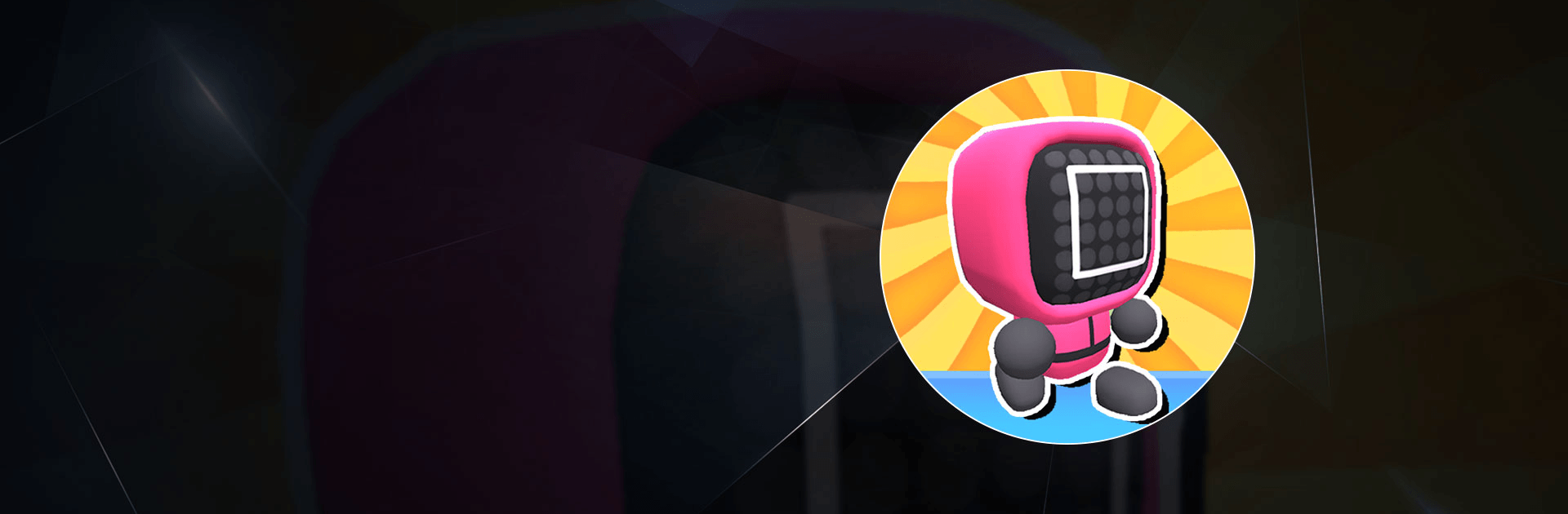

Survival Game Master
Juega en PC con BlueStacks: la plataforma de juegos Android, en la que confían más de 500 millones de jugadores.
Página modificada el: 15 dic 2023
Play Survival Game Master on PC or Mac
Survival Game Master is a casual game developed by ZPLAY HC Games. BlueStacks app player is the best platform to play this Android game on your PC or Mac for an immersive gaming experience.
Download Survival Game Master on PC and earn money as the master of the survival games. Be the guy behind the owner’s mask and watch as your players play for money and their lives. Are you ready to be in control? Download Survival Game Master on PC now.
In this game, take charge as you’ve been placed as the owner of the survival games. Go out to the streets and collect homeless people to come to play your games. Unlock as many games as you want and watch your players play the games. You earn lots of money when you broadcast your games to wealthy people for their amusement. You can also have selected VIP viewers who are willing to pay more to watch the games.
Also, hire assistants, guards, and recruiters to help you run different aspects of the game. Explore the different games that your players can play and set them to whatever standard you want. The more exciting the games are, the more you earn from your guests watching. Also, you can purchase items and other equipment to keep the games interesting. Try to keep things in order and have fun.
Juega Survival Game Master en la PC. Es fácil comenzar.
-
Descargue e instale BlueStacks en su PC
-
Complete el inicio de sesión de Google para acceder a Play Store, o hágalo más tarde
-
Busque Survival Game Master en la barra de búsqueda en la esquina superior derecha
-
Haga clic para instalar Survival Game Master desde los resultados de búsqueda
-
Complete el inicio de sesión de Google (si omitió el paso 2) para instalar Survival Game Master
-
Haz clic en el ícono Survival Game Master en la pantalla de inicio para comenzar a jugar



