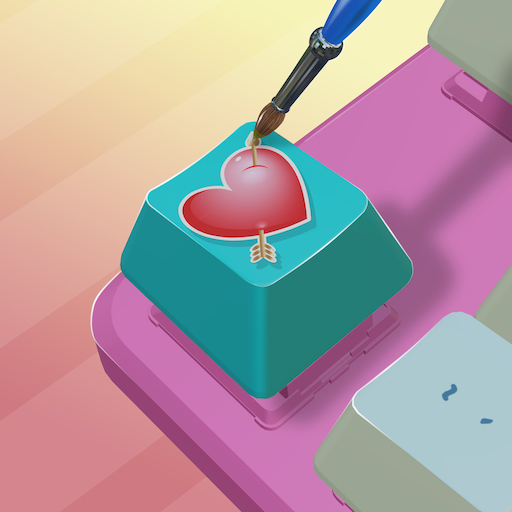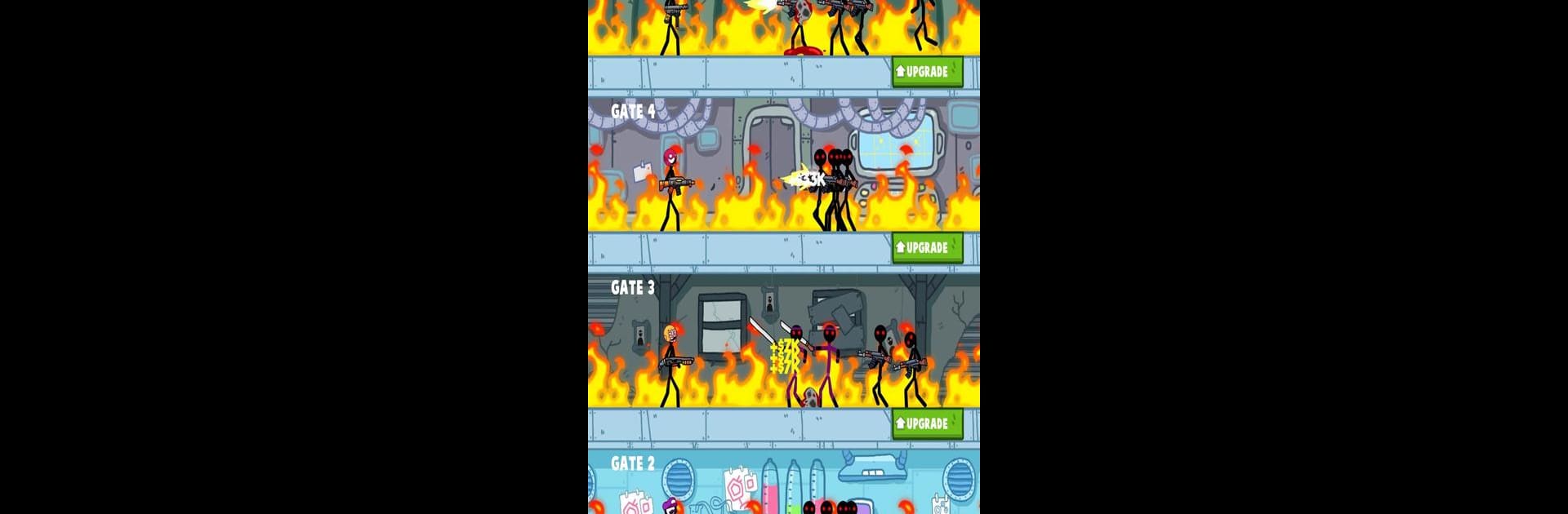

Idle Stickman
Juega en PC con BlueStacks: la plataforma de juegos Android, en la que confían más de 500 millones de jugadores.
Página modificada el: Aug 13, 2023
Play Idle Stickman on PC or Mac
Idle Stickman brings the Action genre to life, and throws up exciting challenges for gamers. Developed by ZPLAY Games, this Android game is best experienced on BlueStacks, the World’s #1 app player for PC and Mac users.
About the Game
Idle Stickman, developed by ZPLAY Games, is an engaging action game where you train your skills using various weapons to obliterate any foes in sight. Expect a thrilling experience as you unlock an array of stickman warriors and devise strategies to crush your enemies!
Game Features
-
Diverse Arsenal
Over 50 unique stickmen and weapons await your command. Will you find the perfect combo to dominate the battlefield? -
Endless Earnings
There’s no cap on the riches here. Aim for astronomical sums of money, in trillions, and watch your empire grow. -
Dynamic Power-Ups
Boost your earnings exponentially with insane power-ups. It’s time to multiply those gains! -
Challenging Enemies
Prepare to face off against a slew of entertaining foes, each bringing their own unique twist to the fight.
Enjoy Idle Stickman’s intense action on your PC with BlueStacks, seamlessly enhancing your gameplay experience.
Ready to top the leaderboard? We bet you do. Let precise controls and sharp visuals optimized on BlueStacks lead you to victory.
Juega Idle Stickman en la PC. Es fácil comenzar.
-
Descargue e instale BlueStacks en su PC
-
Complete el inicio de sesión de Google para acceder a Play Store, o hágalo más tarde
-
Busque Idle Stickman en la barra de búsqueda en la esquina superior derecha
-
Haga clic para instalar Idle Stickman desde los resultados de búsqueda
-
Complete el inicio de sesión de Google (si omitió el paso 2) para instalar Idle Stickman
-
Haz clic en el ícono Idle Stickman en la pantalla de inicio para comenzar a jugar