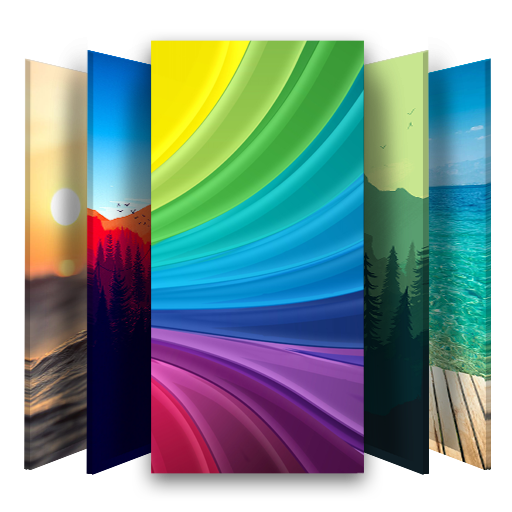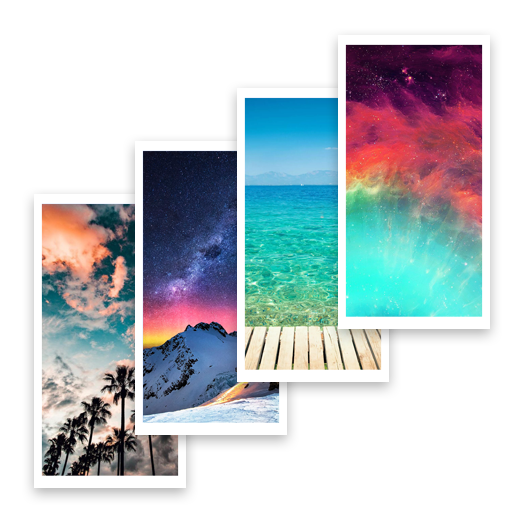
Papel de parede
Jogue no PC com BlueStacks - A Plataforma de Jogos Android, confiada por mais de 500 milhões de jogadores.
Página modificada em: 15 de agosto de 2018
Play HD Wallpapers Backgrounds on PC
The cool Images in the wallpaper app's data warehouse have been heavily touted for quality and image composition. Beautiful images, high-quality wallpapers (full HD wallpapers) are used in the application
All cool wallpapers HD are designed to fit all Android mobile devices, Android tablets, ... When installing the wallpaper app for your phone, it automatically adjusts the wallpaper accordingly. With the screen size, different resolution of the device.
This unique wallpaper app offers over 10000 wallpapers free, full HD wallpapers, wallpaper 3D, 4K wallpapers and split images according to different free themes, to meet the fast search needs and different hobbies. of the user.
Theme wallpapers for Android such as:
- Nature wallpaper: flowers, grass, waterfalls, landscapes, landscapes, boats, rivers, beach wallpaper, snow, Christmas snow, garden background ...
- Animal wallpaper: butterflies, birds, fish, horses, panda, ...
- Spaces: the planets, the sun, the earth, the moon, the black hole, galaxy wallpaper, etc
- Car wallpaper: bmw wallpaper, lamborghini wallpaper & more
- Christmas wallpapers, Christmas snow
- Human: girls wallpaper, famous people
Function:
- Amazing wallpapers collection, background wallpaper HD, 4K wallpapers, 1080p
- Animated wallpaper: Provide beautiful background images, 3D backgrounds
- New: Updated new wallpaper HD every hour.
- Modern wallpaper in various types of photography, technology, TV shows, vehicles, ...
- Trend of wallpaper HD styles, abstract wallpaper: Best, Newest, most viewed rate.
- High-quality background image with resolution 1920x1080 or higher (4K, QHD and UHD wallpaper)
- Organize awesome backgrounds according to categories, topics, personal interests, different colors
- Preview wallpaper before installing for the device
- Set as home screen wallpapers or lock screen
- Change wallpaper for your mobile phone easily, update the desktop quickly
- Share background images, via SMS, MSS, ...
- Change lot of cool backgrounds, using any launcher
- Beautiful wallpaper design
- The application provides an online wallpaper so you need an internet connection to download wallpapers and wallpapers for free
- You can download free wallpapers to your phone by clicking the Save button
- Application downloads background images directly from the server without any proxy to download very fast
- Wallpaper app for Android phones and absolutely free
Available soon:
- Animated Android wallpapers (live wallpaper free) with animations and photo gifts
- Live wallpapers changing, automatically change wallpaper for a period of time, screen saver when phone is off.
- Grow up to more than1000000 wallpapers
The wallpaper app is optimized for all Android mobile devices of the following manufacturers: Samsung, Sony, LG, Lenovo, HTC, ASUS, Alcatel, Huawei, Meizu, Xiaomi and others.
Wallpaper has an intelligent search system that will help you find the fastest HD wallpaper, animated wallpaper, 3D wallpapers you want to set. Also, you can search the image by color palette to better search for a background image by the color you want. Thus it saves users time to search for wallpaper, download best wallpapers for your phone.
Search for wallpaper by color palette including: blue, blue, red, purple, yellow, orange, gray, black, white, ...
Download wallpaper app on the Google Play and experience its great features, update beautiful wallpapers, complete daily HD wallpapers to navigate your device's home screen, and make your phone's wallpaper, you stand out.
If you're still trying to find high-quality wallpapers for your phone, download our great Wallpaper app and enjoy the perfect wallpaper collection, HD wallpaper, 3D wallpapers online, waiting for you to discover.
Jogue Papel de parede no PC. É fácil começar.
-
Baixe e instale o BlueStacks no seu PC
-
Conclua o login do Google para acessar a Play Store ou faça isso mais tarde
-
Procure por Papel de parede na barra de pesquisa no canto superior direito
-
Clique para instalar Papel de parede a partir dos resultados da pesquisa
-
Conclua o login do Google (caso você pulou a etapa 2) para instalar o Papel de parede
-
Clique no ícone do Papel de parede na tela inicial para começar a jogar