
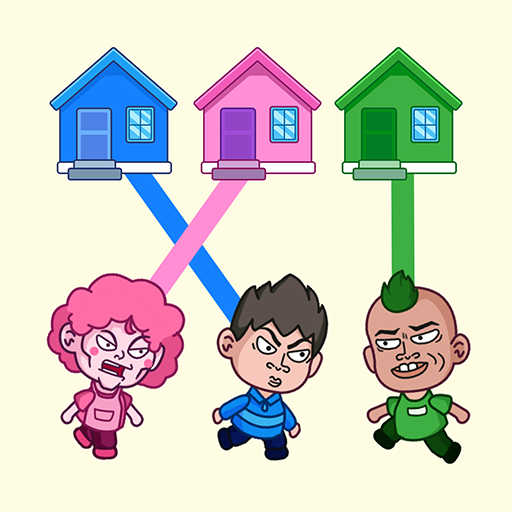
Rush To Home
Spiele auf dem PC mit BlueStacks - der Android-Gaming-Plattform, der über 500 Millionen Spieler vertrauen.
Seite geändert am: 15.11.2024
Play Rush To Home on PC or Mac
Rush To Home is a Casual game developed by XGame Global. BlueStacks app player is the best platform to play this Android game on your PC or Mac for an immersive gaming experience.
Get ready for a wild and exhilarating ride in the world of Rush To Home! This game takes the ordinary and transforms it into something extraordinary, diving headfirst into the quirky realm of bathrooms and toilets. If you’ve ever imagined a game that combines excitement with bathroom humor, this is it – a scary toilet chronicles game that brings a whole new meaning to the term “throne room.”
In Rush To Home, you’re not just racing against time; you’re racing against nature itself. As the ultimate toilet rush race pee master, you’ll find yourself solving draw puzzle toilet challenges, navigating through bathroom mazes, and mastering the art of strategic pee maneuvers.
What makes this game truly unique is its ability to turn the mundane into an adventure. You’ll be captivated by the creative and addictive gameplay, as you rush to conquer levels set in the most unexpected of places – bathrooms! With each challenge, you’ll find yourself drawn deeper into the game, discovering new and hilarious ways to overcome obstacles.
Prepare yourself for an immersive experience like no other. Rush To Home promises laughter, excitement, and a whole lot of fun. So, embrace the call of the bathroom adventure and become the master of the toilet rush race. It’s time to embark on a journey that will leave you flushed with exhilaration. Enjoy this game with BlueStacks today!
Spiele Rush To Home auf dem PC. Der Einstieg ist einfach.
-
Lade BlueStacks herunter und installiere es auf deinem PC
-
Schließe die Google-Anmeldung ab, um auf den Play Store zuzugreifen, oder mache es später
-
Suche in der Suchleiste oben rechts nach Rush To Home
-
Klicke hier, um Rush To Home aus den Suchergebnissen zu installieren
-
Schließe die Google-Anmeldung ab (wenn du Schritt 2 übersprungen hast), um Rush To Home zu installieren.
-
Klicke auf dem Startbildschirm auf das Rush To Home Symbol, um mit dem Spielen zu beginnen



