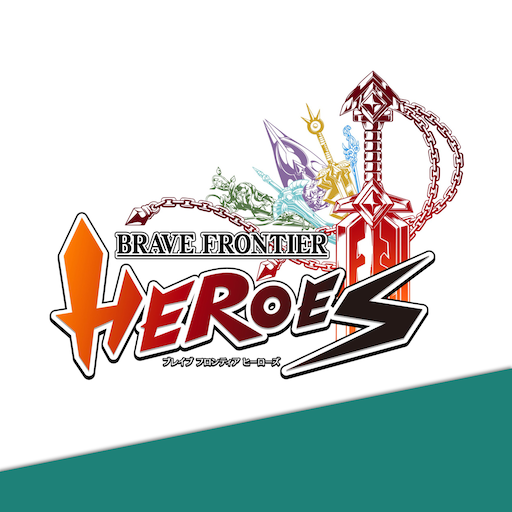クリスペApp - CryptoSpells
BlueStacksを使ってPCでプレイ - 5憶以上のユーザーが愛用している高機能Androidゲーミングプラットフォーム
Play クリスペApp - CryptoSpells on PC or Mac
クリスペApp – CryptoSpells is an adventure game developed by tokenPocket inc. BlueStacks app player is the best platform to play this Android game on your PC or Mac for an immersive gaming experience.
クリスペApp- CryptoSpells is an immersive and strategic card battle game that combines the world of collectible card games (CCGs) with the power of blockchain technology. In this game, players engage in thrilling duels using a deck of digital cards that represent fantastical creatures, spells, and abilities. Each card possesses unique attributes and abilities, allowing players to strategically build their decks and devise winning strategies.
The game’s captivating artwork and vibrant animations bring the cards to life, enhancing the immersive experience. What sets クリスペApp – CryptoSpells apart is its integration of blockchain technology, which ensures transparency, ownership, and scarcity of in-game cards. Players can buy, sell, and trade cards securely on the blockchain, providing a true sense of ownership and value for their digital assets.
Furthermore, クリスペApp – CryptoSpells features a competitive multiplayer mode, allowing players to challenge friends or engage in ranked battles against other skilled players. Regular tournaments and events keep the game dynamic and encourage strategic deck-building.
Whether you’re a fan of collectible card games or looking to explore the exciting world of blockchain gaming, クリスペApp – CryptoSpells offers a captivating and strategic gameplay experience. Prepare to unleash the power of your cards, outsmart your opponents, and rise to the top of the CryptoSpells leaderboard.
Download クリスペApp – CryptoSpells game now and play on PC with BlueStacks to experience the best Android word games on your computer.
クリスペApp - CryptoSpellsをPCでプレイ
-
BlueStacksをダウンロードしてPCにインストールします。
-
GoogleにサインインしてGoogle Play ストアにアクセスします。(こちらの操作は後で行っても問題ありません)
-
右上の検索バーにクリスペApp - CryptoSpellsを入力して検索します。
-
クリックして検索結果からクリスペApp - CryptoSpellsをインストールします。
-
Googleサインインを完了してクリスペApp - CryptoSpellsをインストールします。※手順2を飛ばしていた場合
-
ホーム画面にてクリスペApp - CryptoSpellsのアイコンをクリックしてアプリを起動します。