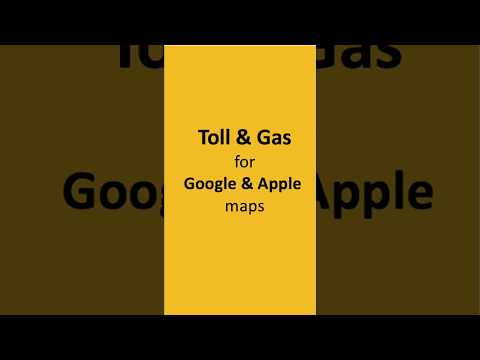Trip & Toll Calculator - car truck Free | Tollguru
Play on PC with BlueStacks – the Android Gaming Platform, trusted by 500M+ gamers.
Page Modified on: December 13, 2019
Play Trip & Toll Calculator - car truck Free | Tollguru on PC
Absolutely FREE. Save hundreds of dollars and rupees!
We show vehicle specific routes. For trucks enter weight, height, number of trailers, axle, dual tire for trucks to see truck specific routes that avoid parkways, bridges, and tunnels that are NOT suitable for truck, bus and RV. This app is designed specifically to help truckers save toll fees.
TollGuru has transformed maps into realistic decision-making tool for commuters, truckers and mobility providers. Traditional maps show routes based on only travel times, which is not sufficient for modern travelers. Our Intelligence Platform uses machine learning to provide optimal routes based on cost and multiple other vectors like distance, compliance and legal restrictions and travel time.
Some of the features include:
# Enter origin & multiple destinations: toll & fuel for the CHEAPEST, FASTEST routes
# All US, Canada, Mexico, India toll roads, turnpikes, bridges, tunnels & tollways
# Truck specific routes for trucks. Hazmat, height, weight, length
# Supports car, truck (up to 9 axles), RV, bus, motorcycle, trailer, HCM, EME
# 3 payment options: Cash. Tag Transponder eg E-ZPass, ez pass, SunPass and FasTrak. Video payment eg Pay-by-Mail, Toll-by-Plate
# Discount tolls for all tag transponders including Toll Tag, TxTag, ktag, PikePass.
# Shows which transponders can be used at each toll plaza
# Toll booth locations and rates on map
# Select a future departure time to see variable toll for time-based toll road. See peak, off-peak, weekend tolls
# Share/save/print route results
# Fuel calculator to see fuel cost for gas, petrol, diesel, CNG, LPG, etc.
# Edit fuel efficiency (MPG, mileage) & gas, petrol, diesel costs
# Select year, make, model of car to get accurate fuel efficiency for accurate calculations
# Compare toll, gas, time, distance between routes
# Navigate using Apple, Google, Garmin, Waze, HERE, Uber, MapQuest, Bing
# Spanish & English versions
Tollguru mapping service is designed for real America - where both costs and times figure in route decisions. Tollguru shows you cheaper routes not shown by any other mapping applications such as Google maps, Apple maps, Waze, etc. Our routes consider two vectors - time and cost. Other mapping and navigation softwares optimize just for time.
Why should that matter to you? Let's take an example.
Say you have to dispatch a 5-axle semi from Englewood, NJ to Scarsdale, NY in upstate New York. Typical navigation software would show you three routes, most likely, all going over the George Washington Bridge (GWB) ($90 one-way toll with E-ZPass NY).
TollGuru would show the cheapest route over Tappan Zee/ Cuomo Bridge, the fastest route over GWB and some other logical routes. If you drive on the cheapest route (over Tappan Zee), you would take about 16 minutes more (than driving over GWB) but save $69 (if paying with NY E-ZPass). Since the cheapest route does not figure in top five fastest routes, it is never shown as an option by any other mapping app. Use Tollguru trip calculators or integrate Tollguru API and save $69 in an hour-long trip!
Play Trip & Toll Calculator - car truck Free | Tollguru on PC. It’s easy to get started.
-
Download and install BlueStacks on your PC
-
Complete Google sign-in to access the Play Store, or do it later
-
Look for Trip & Toll Calculator - car truck Free | Tollguru in the search bar at the top right corner
-
Click to install Trip & Toll Calculator - car truck Free | Tollguru from the search results
-
Complete Google sign-in (if you skipped step 2) to install Trip & Toll Calculator - car truck Free | Tollguru
-
Click the Trip & Toll Calculator - car truck Free | Tollguru icon on the home screen to start playing