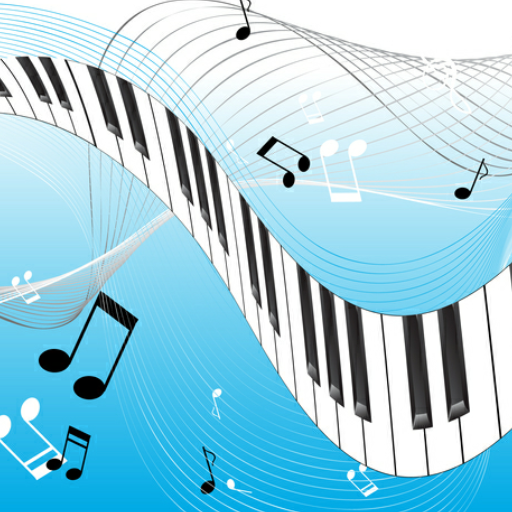Bluetooth audio device widget - connect, volume
Mainkan di PC dengan BlueStacks – platform Game-Game Android, dipercaya oleh lebih dari 500 juta gamer.
Halaman Dimodifikasi Aktif: 4 Maret 2020
Play Bluetooth audio device widget - connect, volume on PC
One click on widget to connect your Bluetooth audio device and play Spotify without going into the settings menu. Bluetooth icon on widget signalizes state of connection. Blue icon - connected, gray icon - change of state (connecting/disconnecting). You can slightly adjust the widget size in app settings or directly on screen 1x1, 1x2 etc..
The app supports A2DP and Headset profile, audio devices like portable speakers, sound bars, handsfree etc. . In the App is device supported profile indicate by small icon in right top corner. Note icon for A2DP - stream high quality audio (music) or phone icon for calls. For supported devices is on widget displayed the battery level (needs Android 8.1 and above).
You can also save the volume levels of different Bluetooth devices. After connect the App restores saved volume level.
How to Start:
1. Pair your audio device (A2DP, Handsfree) in android settings
2. Add widget for your selected device
Highlighted features:
✔️ Easy connect/disconnect
✔️ Info about connected profiles
✔️ Battery status (Apple Airpods support in next update)
✔️ Customization - colors, image, transparency, size
✔️ Open App after connect
✔️ Disable Bluetooth adapter after disconnect Bluetooth device
✔️ Set volume level after connect Bluetooth device
✔️ Double click for set active device (Android 10 only)
If you are happy with my App, please take a minute to write review or give me rating. If not, feel free to contact me. I'm sure we can solve it :-)
Mainkan Bluetooth audio device widget - connect, volume di PC Mudah saja memulainya.
-
Unduh dan pasang BlueStacks di PC kamu
-
Selesaikan proses masuk Google untuk mengakses Playstore atau lakukan nanti
-
Cari Bluetooth audio device widget - connect, volume di bilah pencarian di pojok kanan atas
-
Klik untuk menginstal Bluetooth audio device widget - connect, volume dari hasil pencarian
-
Selesaikan proses masuk Google (jika kamu melewati langkah 2) untuk menginstal Bluetooth audio device widget - connect, volume
-
Klik ikon Bluetooth audio device widget - connect, volume di layar home untuk membuka gamenya