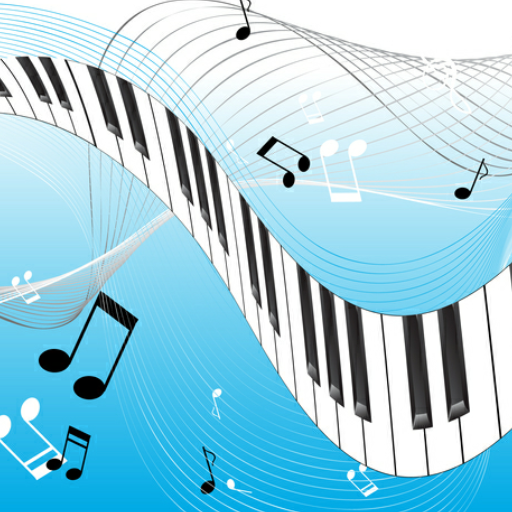Bluetooth audio device widget - connect, volume
音乐与音频 | Tomas Hadraba
在電腦上使用BlueStacks –受到5億以上的遊戲玩家所信任的Android遊戲平台。
Play Bluetooth audio device widget - connect, volume on PC
If you want to listen to music, you have to go to settings, wireless, bluetooth and connect/disconnect your audio speaker? It's complicated and annoying. I have a better solution.
One click on widget to connect your Bluetooth audio device and play Spotify without going into the settings menu. Bluetooth icon on widget signalizes state of connection. Blue icon - connected, gray icon - change of state (connecting/disconnecting). You can slightly adjust the widget size in app settings or directly on screen 1x1, 1x2 etc..
The app supports A2DP and Headset profile, audio devices like portable speakers, sound bars, handsfree etc. . In the App is device supported profile indicate by small icon in right top corner. Note icon for A2DP - stream high quality audio (music) or phone icon for calls. For supported devices is on widget displayed the battery level (needs Android 8.1 and above).
You can also save the volume levels of different Bluetooth devices. After connect the App restores saved volume level.
How to Start:
1. Pair your audio device (A2DP, Handsfree) in android settings
2. Add widget for your selected device
Highlighted features:
✔️ Easy connect/disconnect
✔️ Info about connected profiles
✔️ Battery status (Apple Airpods support in next update)
✔️ Customization - colors, image, transparency, size
✔️ Open App after connect
✔️ Disable Bluetooth adapter after disconnect Bluetooth device
✔️ Set volume level after connect Bluetooth device
✔️ Double click for set active device (Android 10 only)
If you are happy with my App, please take a minute to write review or give me rating. If not, feel free to contact me. I'm sure we can solve it :-)
One click on widget to connect your Bluetooth audio device and play Spotify without going into the settings menu. Bluetooth icon on widget signalizes state of connection. Blue icon - connected, gray icon - change of state (connecting/disconnecting). You can slightly adjust the widget size in app settings or directly on screen 1x1, 1x2 etc..
The app supports A2DP and Headset profile, audio devices like portable speakers, sound bars, handsfree etc. . In the App is device supported profile indicate by small icon in right top corner. Note icon for A2DP - stream high quality audio (music) or phone icon for calls. For supported devices is on widget displayed the battery level (needs Android 8.1 and above).
You can also save the volume levels of different Bluetooth devices. After connect the App restores saved volume level.
How to Start:
1. Pair your audio device (A2DP, Handsfree) in android settings
2. Add widget for your selected device
Highlighted features:
✔️ Easy connect/disconnect
✔️ Info about connected profiles
✔️ Battery status (Apple Airpods support in next update)
✔️ Customization - colors, image, transparency, size
✔️ Open App after connect
✔️ Disable Bluetooth adapter after disconnect Bluetooth device
✔️ Set volume level after connect Bluetooth device
✔️ Double click for set active device (Android 10 only)
If you are happy with my App, please take a minute to write review or give me rating. If not, feel free to contact me. I'm sure we can solve it :-)
在電腦上遊玩Bluetooth audio device widget - connect, volume . 輕易上手.
-
在您的電腦上下載並安裝BlueStacks
-
完成Google登入後即可訪問Play商店,或等你需要訪問Play商店十再登入
-
在右上角的搜索欄中尋找 Bluetooth audio device widget - connect, volume
-
點擊以從搜索結果中安裝 Bluetooth audio device widget - connect, volume
-
完成Google登入(如果您跳過了步驟2),以安裝 Bluetooth audio device widget - connect, volume
-
在首頁畫面中點擊 Bluetooth audio device widget - connect, volume 圖標來啟動遊戲