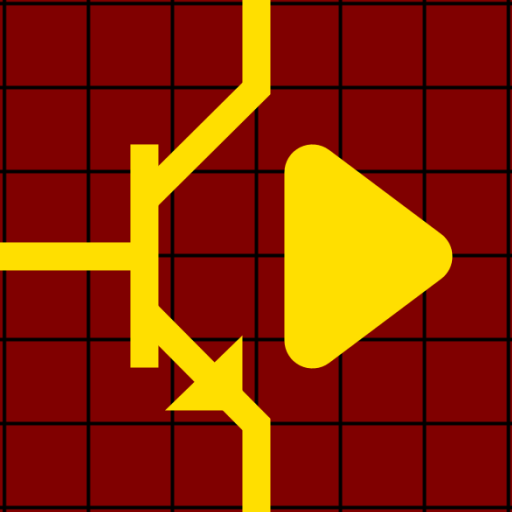Smart Logic Simulator
500M + oyuncunun güvendiği Android Oyun Platformu, BlueStacks ile PC'de oynayın.
Sayfa Değiştirilme tarihi: 24 Aralık 2021
Play Smart Logic Simulator on PC
Smart Logic Simulator makes designing circuits easy by its intuitive interface. You can scale your projects quickly by using an integrated circuit feature, which allows you to pack advanced circuits into single reusable components and import them as many times as you want. Our dependencies manager will help you keep all of the integrated circuits inside just one file so you can easily share your work with your friends.
List of available components:
- AND Gate
- BUFFER Gate
- NAND Gate
- NOR Gate
- NOT Gate
- OR Gate
- XOR Gate
- XNOR Gate
- Proximity Sensor - Measures the proximity of an object relative to the view screen of a device.
- Charger Detector - Returns a high signal when a device is charging
- Light Sensor - Measures the ambient light level.
- Magnetic Field Sensor - Measures the ambient geomagnetic field.
- Seven Segment Display
- Seven Segment Display Decoder
- 5X7 Led Matrix Display
- Light Bulb
- Flashlight
- Speaker - generates sound with given frequency.
- Vibration - makes your device vibrate when an input signal is high.
- Clock (0.2Hz, 0.5Hz, 1Hz, 2Hz, 5Hz, 10Hz)
- Pulse Button
- Toggle Button
- High Constant
- Low Constant
- Notification Component - creates a notification with a given color.
- SR Flip-Flop
- JK Flip-Flop
- T Flip-Flop
- D Flip-Flop
- SR Latch
- 16-1 Multiplexer 🆕
- 8-1 Multiplexer 🆕
- 4-1 Multiplexer 🆕
- 2-1 Multiplexer 🆕
- 1-16 Demultiplexer 🆕
- 1-8 Demultiplexer 🆕
- 1-4 Demultiplexer 🆕
- 1-2 Demultiplexer 🆕
- Full adder 🆕
- Half adder 🆕
- Battery Level meter 🔋🆕
Are you a blogger? We'd love for you to tell your readers about Smart Logic Simulator. You can download images and resources at http://resources.smartlogicsimulator.com or contact us at mediaSmartLogicSimulator@gmail.com for any other information you might need.
Smart Logic Simulator oyununu PC'de oyna. Başlamak çok kolay.
-
BlueStacks'i PC'nize İndirin ve Yükleyin
-
Play Store'a erişmek için Google girişi yapın ya da daha sonraya bırakın.
-
Sağ üst köşeye Smart Logic Simulator yazarak arayın.
-
Smart Logic Simulator uygulamasını arama sonuçlarından indirmek için tıklayın.
-
(iEğer Adım 2'yi atladıysanız) Smart Logic Simulator uygulamasını yüklemek için Google'a giriş yapın.
-
Oynatmaya başlatmak için ekrandaki Smart Logic Simulator ikonuna tıklayın.