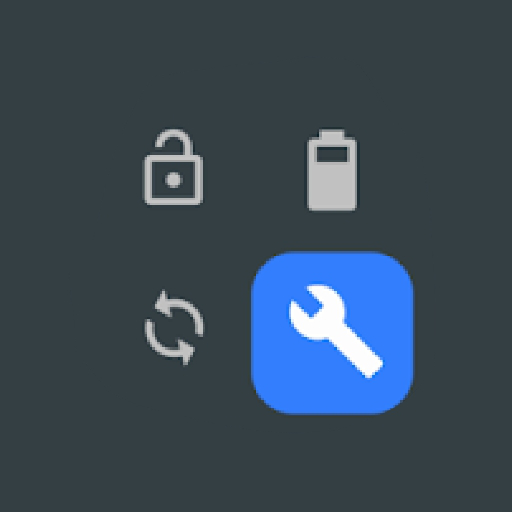Tile Shortcuts - Schnelleinstellungen Apps & mehr
Spiele auf dem PC mit BlueStacks - der Android-Gaming-Plattform, der über 500 Millionen Spieler vertrauen.
Seite geändert am: 18. Februar 2020
Play Tile Shortcuts - Quick settings apps & shortcuts on PC
How is this app different to other similar apps?
Other apps do not use the real app icon in the quick settings tile.
Instead, they replace the app icon with a letter or generic image.
This app uses the real app icon for the quick settings tile, making it easier for you to identify the apps & shortcuts you want to open.
SHORTCUT TILES
- Apps
- App shortcuts
- Websites
- Intents
- Activities
- Shortcut Folders
TILE CUSTOMIZATION
- Use the real app icon for the icon in the notification panel
- Choose your own icons
- Select an icon from an Icon Pack
- Use actual website icons for website tiles
- Name the Tile whatever you want
TUTORIAL
- youtu.be/420j_OsBLDw
- Create a tile in the app (remember the number under the newly created tile name)
- Open your quick settings panel and tap the edit button
- Move the tile you just created (with the matching number) up into the active section of your quick settings panel
- You can now use the tile!
BOTTOM QUICK SETTINGS & MIUI-ify INTEGRATION
- Tiles created in this app are usable in Bottom Quick Settings and MIUI-ify, allowing you to create custom icons for shortcuts
- Tutorial: youtu.be/JPeDPeBB-9E
LINKS
- Tutorial: youtu.be/420j_OsBLDw
- Twitter: twitter.com/tombayleyapps
- Telegram: t.me/TileShortcuts
- XDA forum: forum.xda-developers.com/android/apps-games/app-tile-shortcuts-quick-settings-apps-t4014893
- Email: support@tombayley.dev
Spiele Tile Shortcuts - Schnelleinstellungen Apps & mehr auf dem PC. Der Einstieg ist einfach.
-
Lade BlueStacks herunter und installiere es auf deinem PC
-
Schließe die Google-Anmeldung ab, um auf den Play Store zuzugreifen, oder mache es später
-
Suche in der Suchleiste oben rechts nach Tile Shortcuts - Schnelleinstellungen Apps & mehr
-
Klicke hier, um Tile Shortcuts - Schnelleinstellungen Apps & mehr aus den Suchergebnissen zu installieren
-
Schließe die Google-Anmeldung ab (wenn du Schritt 2 übersprungen hast), um Tile Shortcuts - Schnelleinstellungen Apps & mehr zu installieren.
-
Klicke auf dem Startbildschirm auf das Tile Shortcuts - Schnelleinstellungen Apps & mehr Symbol, um mit dem Spielen zu beginnen