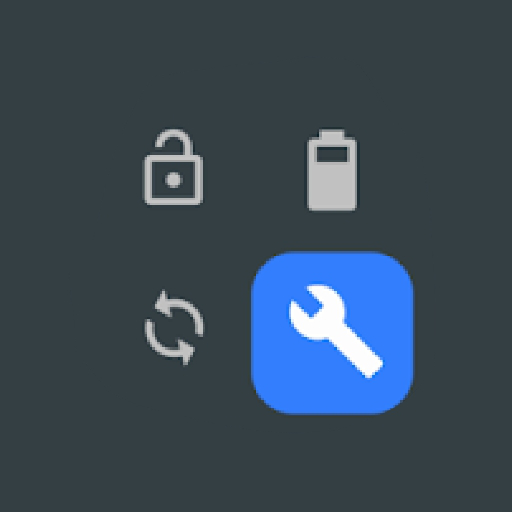Tile Shortcuts - Быстрые настройки приложения
Играйте на ПК с BlueStacks – игровой платформе для приложений на Android. Нас выбирают более 500 млн. игроков.
Страница изменена: 18 февраля 2020 г.
Play Tile Shortcuts - Quick settings apps & shortcuts on PC
How is this app different to other similar apps?
Other apps do not use the real app icon in the quick settings tile.
Instead, they replace the app icon with a letter or generic image.
This app uses the real app icon for the quick settings tile, making it easier for you to identify the apps & shortcuts you want to open.
SHORTCUT TILES
- Apps
- App shortcuts
- Websites
- Intents
- Activities
- Shortcut Folders
TILE CUSTOMIZATION
- Use the real app icon for the icon in the notification panel
- Choose your own icons
- Select an icon from an Icon Pack
- Use actual website icons for website tiles
- Name the Tile whatever you want
TUTORIAL
- youtu.be/420j_OsBLDw
- Create a tile in the app (remember the number under the newly created tile name)
- Open your quick settings panel and tap the edit button
- Move the tile you just created (with the matching number) up into the active section of your quick settings panel
- You can now use the tile!
BOTTOM QUICK SETTINGS & MIUI-ify INTEGRATION
- Tiles created in this app are usable in Bottom Quick Settings and MIUI-ify, allowing you to create custom icons for shortcuts
- Tutorial: youtu.be/JPeDPeBB-9E
LINKS
- Tutorial: youtu.be/420j_OsBLDw
- Twitter: twitter.com/tombayleyapps
- Telegram: t.me/TileShortcuts
- XDA forum: forum.xda-developers.com/android/apps-games/app-tile-shortcuts-quick-settings-apps-t4014893
- Email: support@tombayley.dev
Играйте в игру Tile Shortcuts - Быстрые настройки приложения на ПК. Это легко и просто.
-
Скачайте и установите BlueStacks на ПК.
-
Войдите в аккаунт Google, чтобы получить доступ к Google Play, или сделайте это позже.
-
В поле поиска, которое находится в правой части экрана, введите название игры – Tile Shortcuts - Быстрые настройки приложения.
-
Среди результатов поиска найдите игру Tile Shortcuts - Быстрые настройки приложения и нажмите на кнопку "Установить".
-
Завершите авторизацию в Google (если вы пропустили этот шаг в начале) и установите игру Tile Shortcuts - Быстрые настройки приложения.
-
Нажмите на ярлык игры Tile Shortcuts - Быстрые настройки приложения на главном экране, чтобы начать играть.