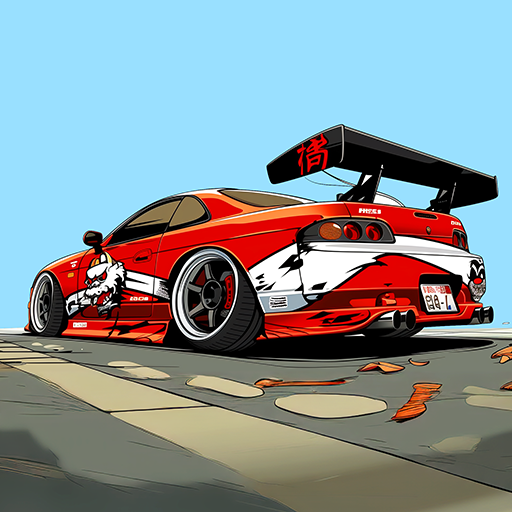Tomb Miner - Idle Merge
Spiele auf dem PC mit BlueStacks - der Android-Gaming-Plattform, der über 500 Millionen Spieler vertrauen.
Seite geändert am: 05.02.2024
Play Tomb Miner - Idle Merge on PC or Mac
Tomb Miner – Idle Merge is a simulation game developed by AKPublish pty ltd. BlueStacks app player is the best platform to play this Android Game on your PC or Mac for an immersive gaming experience. Explore the fascinating world of Tomb Miner – Idle Merge, an Android game that expertly combines the excitement of mining clicker games with the immersive aspects of tycoon merge games. In Tomb Miner, you take on the role of a tomb digger and set out to explore cemeteries full of artifacts, zombies, and treasure. To become a tomb miner tycoon, you must upgrade your minions, unlock new graveyards, and gather a collection of cards with unique powers.
A novel merge game mechanic is introduced in the game, which gives your gameplay an extra layer of strategy. Combine minions to build tombs, build an idle army, and amass gold even when you’re not online. The combination of these gameplay components makes Tomb Miner a unique and captivating mobile game. Take in Tomb Miner – Idle Merge’s visually stunning and rich 2D environments. Players can explore more than 40 distinct graveyards in the game, each with their own set of obstacles and treasures. The landscape is dynamic and varied. Tomb Miner goes above and beyond with unique, time-limited events that offer thrilling prizes.
Utilize these occurrences to your advantage to improve your tomb-mining experience and profit from your calculated choices. Whether you enjoy mining clickers, merge games, or both, Tomb Miner is a novel and inventive spin on the genre. Discover the secrets hidden in the graves, unite to form a strong army, and observe the expansion of your tomb-mining empire. Now is the perfect moment to set out on an idle merge adventure!
Download Tomb Miner – Idle Merge on PC with BlueStacks.
Spiele Tomb Miner - Idle Merge auf dem PC. Der Einstieg ist einfach.
-
Lade BlueStacks herunter und installiere es auf deinem PC
-
Schließe die Google-Anmeldung ab, um auf den Play Store zuzugreifen, oder mache es später
-
Suche in der Suchleiste oben rechts nach Tomb Miner - Idle Merge
-
Klicke hier, um Tomb Miner - Idle Merge aus den Suchergebnissen zu installieren
-
Schließe die Google-Anmeldung ab (wenn du Schritt 2 übersprungen hast), um Tomb Miner - Idle Merge zu installieren.
-
Klicke auf dem Startbildschirm auf das Tomb Miner - Idle Merge Symbol, um mit dem Spielen zu beginnen