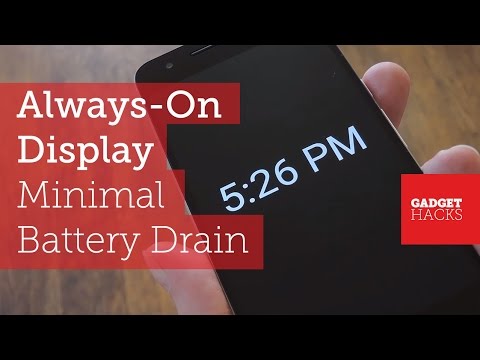Always On AMOLED
个性化 | Tomer Rosenfeld
在電腦上使用BlueStacks –受到5億以上的遊戲玩家所信任的Android遊戲平台。
Play Always On AMOLED on PC
The original and best always on display for everyone
Get an always on display for your phone or tablet.
Keep your screen on all the time.
An always on display for every device!
The idea is to provide users with information about, time, date, notifications and more and all without having to touch the phone. Just by looking at it.
This is made possible thanks to AMOLED displays. Most of the screen stays black except for a few pixels.
★Notable features
• Always On Screen
• Notifications - view notifications without touching your device
• New: Now featuring raise to wake!
• New: Backgrounds and wallpapers!
• New: Edge glow for new notifications!
• New: Quick note taking! Quickly scribble or write from the always on display
• Music - control your music quickly and easily!
• Automatic rules - preserve battery using predefined rules
• Auto movement - avoid AMOLED burn-in
• Auto night mode - dim the screen automatically in dark environment
• View the weather at a glimpse
• Pocket mode - lock the device when you leave it in your pocket to save battery
• Custom watch faces - Digital S7 style, Classic 24H, Analog S7 style, Analog Pebble style and more!
• Always On Memo - write a reminder and make it show up on your screen all the time!
• Double tap to wake + Swipe up to wake + Volume keys to wake + Back button to wake
• Force orientation - set your preferred screen orientation
• Customization - Tons of customization options, fonts, clock styles and much more!
• Can be used as a night clock
• Tasker integration - Start/Stop the always on display, granting you infinite possibilities!
• Greenify integration - start Greenify automatically when locking the screen to save battery
• Force doze - activate doze when the screen is in the always on state
• So much more!
Permissions
Camera permission
The app needs camera permission to toggle the flashlight
Phone permission
The app needs phone permission to recognize incoming calls, dismiss the always on screen and show the incoming call screen.
Modify system settings permission
The app needs permission to modify system settings to change the brightness of the lock screen.
** Note: For Xiaomi devices you will need to access the Security App -> Permissions -> Permissions -> Always On AMOLED -> Display pop-up window permission and Show on Lock screen.
Get an always on display for your phone or tablet.
Keep your screen on all the time.
An always on display for every device!
The idea is to provide users with information about, time, date, notifications and more and all without having to touch the phone. Just by looking at it.
This is made possible thanks to AMOLED displays. Most of the screen stays black except for a few pixels.
★Notable features
• Always On Screen
• Notifications - view notifications without touching your device
• New: Now featuring raise to wake!
• New: Backgrounds and wallpapers!
• New: Edge glow for new notifications!
• New: Quick note taking! Quickly scribble or write from the always on display
• Music - control your music quickly and easily!
• Automatic rules - preserve battery using predefined rules
• Auto movement - avoid AMOLED burn-in
• Auto night mode - dim the screen automatically in dark environment
• View the weather at a glimpse
• Pocket mode - lock the device when you leave it in your pocket to save battery
• Custom watch faces - Digital S7 style, Classic 24H, Analog S7 style, Analog Pebble style and more!
• Always On Memo - write a reminder and make it show up on your screen all the time!
• Double tap to wake + Swipe up to wake + Volume keys to wake + Back button to wake
• Force orientation - set your preferred screen orientation
• Customization - Tons of customization options, fonts, clock styles and much more!
• Can be used as a night clock
• Tasker integration - Start/Stop the always on display, granting you infinite possibilities!
• Greenify integration - start Greenify automatically when locking the screen to save battery
• Force doze - activate doze when the screen is in the always on state
• So much more!
Permissions
Camera permission
The app needs camera permission to toggle the flashlight
Phone permission
The app needs phone permission to recognize incoming calls, dismiss the always on screen and show the incoming call screen.
Modify system settings permission
The app needs permission to modify system settings to change the brightness of the lock screen.
** Note: For Xiaomi devices you will need to access the Security App -> Permissions -> Permissions -> Always On AMOLED -> Display pop-up window permission and Show on Lock screen.
在電腦上遊玩Always On AMOLED . 輕易上手.
-
在您的電腦上下載並安裝BlueStacks
-
完成Google登入後即可訪問Play商店,或等你需要訪問Play商店十再登入
-
在右上角的搜索欄中尋找 Always On AMOLED
-
點擊以從搜索結果中安裝 Always On AMOLED
-
完成Google登入(如果您跳過了步驟2),以安裝 Always On AMOLED
-
在首頁畫面中點擊 Always On AMOLED 圖標來啟動遊戲