
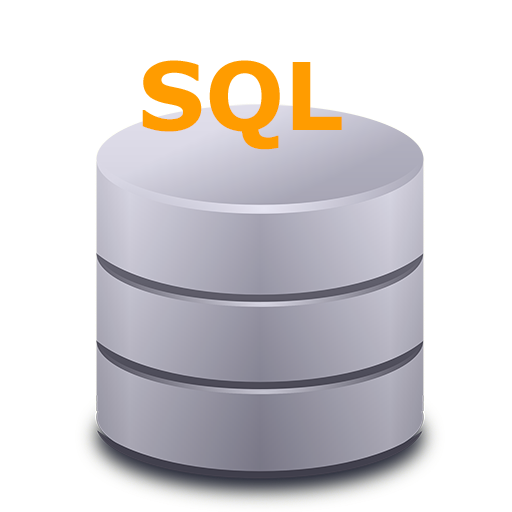
SQLite Database Editor
도구 | Supertommino
5억명 이상의 게이머가 신뢰하는 안드로이드 게임 플랫폼 BlueStacks으로 PC에서 플레이하세요.
Play SQLite Database Editor on PC
Open and modify your SQLite databases directly from your device.
For ROOT users it is also possible to modify the databases in the system memory, having directly available the list of installed applications with the relative databases.
Especially useful as an aid to the development of an application that uses a SQLite database, which will be graphically visible and editable directly from the device.
For ROOT users it is also possible to modify the databases in the system memory, having directly available the list of installed applications with the relative databases.
Especially useful as an aid to the development of an application that uses a SQLite database, which will be graphically visible and editable directly from the device.
PC에서 SQLite Database Editor 플레이해보세요.
-
BlueStacks 다운로드하고 설치
-
Google Play 스토어에 로그인 하기(나중에 진행가능)
-
오른쪽 상단 코너에 SQLite Database Editor 검색
-
검색 결과 중 SQLite Database Editor 선택하여 설치
-
구글 로그인 진행(만약 2단계를 지나갔을 경우) 후 SQLite Database Editor 설치
-
메인 홈화면에서 SQLite Database Editor 선택하여 실행



