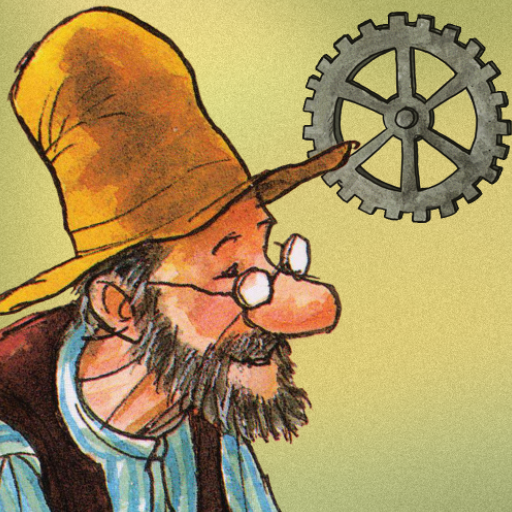Human Resource Machine
Spiele auf dem PC mit BlueStacks - der Android-Gaming-Plattform, der über 500 Millionen Spieler vertrauen.
Seite geändert am: Oct 5, 2023
Play Human Resource Machine on PC or Mac
Everybody saw that one coming. Machines are coming for your job! Ours, actually. And how to make them stop? By being the best employee possible! Prepare yourself to solve the most mind breaking puzzles in order to maintain your job for as long as you can! Play Human Resource Machine on PC and Mac with BlueStacks and embark in this nerdy adventure by programming your workers to do the best they can. If you succeed, you will get promoted to the next level for another year, guaranteeing more wages to come in the next months. Keep doing that for as long as you can, as much as possible. But, of course, things are not that simple, as there will definitely be some extra challenges waiting for you. Download Human Resource Machine on PC with BlueStacks and prove nothing can replace the human ability to go with the flow and making the best decisions in surprising situations.
Spiele Human Resource Machine auf dem PC. Der Einstieg ist einfach.
-
Lade BlueStacks herunter und installiere es auf deinem PC
-
Schließe die Google-Anmeldung ab, um auf den Play Store zuzugreifen, oder mache es später
-
Suche in der Suchleiste oben rechts nach Human Resource Machine
-
Klicke hier, um Human Resource Machine aus den Suchergebnissen zu installieren
-
Schließe die Google-Anmeldung ab (wenn du Schritt 2 übersprungen hast), um Human Resource Machine zu installieren.
-
Klicke auf dem Startbildschirm auf das Human Resource Machine Symbol, um mit dem Spielen zu beginnen