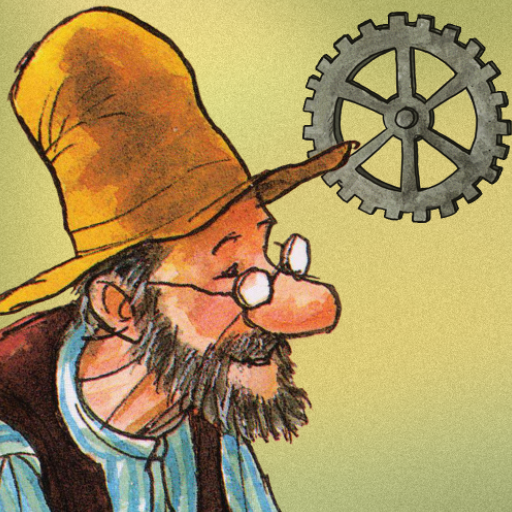Human Resource Machine
Jouez sur PC avec BlueStacks - la plate-forme de jeu Android, approuvée par + 500M de joueurs.
Page Modifiée le: Oct 5, 2023
Play Human Resource Machine on PC or Mac
Everybody saw that one coming. Machines are coming for your job! Ours, actually. And how to make them stop? By being the best employee possible! Prepare yourself to solve the most mind breaking puzzles in order to maintain your job for as long as you can! Play Human Resource Machine on PC and Mac with BlueStacks and embark in this nerdy adventure by programming your workers to do the best they can. If you succeed, you will get promoted to the next level for another year, guaranteeing more wages to come in the next months. Keep doing that for as long as you can, as much as possible. But, of course, things are not that simple, as there will definitely be some extra challenges waiting for you. Download Human Resource Machine on PC with BlueStacks and prove nothing can replace the human ability to go with the flow and making the best decisions in surprising situations.
Jouez à Human Resource Machine sur PC. C'est facile de commencer.
-
Téléchargez et installez BlueStacks sur votre PC
-
Connectez-vous à Google pour accéder au Play Store ou faites-le plus tard
-
Recherchez Human Resource Machine dans la barre de recherche dans le coin supérieur droit
-
Cliquez pour installer Human Resource Machine à partir des résultats de la recherche
-
Connectez-vous à Google (si vous avez ignoré l'étape 2) pour installer Human Resource Machine
-
Cliquez sur l'icône Human Resource Machine sur l'écran d'accueil pour commencer à jouer