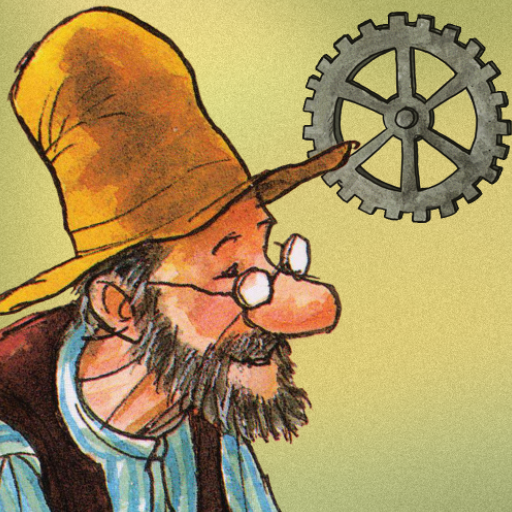Human Resource Machine
Graj na PC z BlueStacks – Platforma gamingowa Android, która uzyskała zaufanie ponad 500 milionów graczy!
Strona zmodyfikowana w dniu: Oct 5, 2023
Play Human Resource Machine on PC or Mac
Everybody saw that one coming. Machines are coming for your job! Ours, actually. And how to make them stop? By being the best employee possible! Prepare yourself to solve the most mind breaking puzzles in order to maintain your job for as long as you can! Play Human Resource Machine on PC and Mac with BlueStacks and embark in this nerdy adventure by programming your workers to do the best they can. If you succeed, you will get promoted to the next level for another year, guaranteeing more wages to come in the next months. Keep doing that for as long as you can, as much as possible. But, of course, things are not that simple, as there will definitely be some extra challenges waiting for you. Download Human Resource Machine on PC with BlueStacks and prove nothing can replace the human ability to go with the flow and making the best decisions in surprising situations.
Zagraj w Human Resource Machine na PC. To takie proste.
-
Pobierz i zainstaluj BlueStacks na PC
-
Zakończ pomyślnie ustawienie Google, aby otrzymać dostęp do sklepu Play, albo zrób to później.
-
Wyszukaj Human Resource Machine w pasku wyszukiwania w prawym górnym rogu.
-
Kliknij, aby zainstalować Human Resource Machine z wyników wyszukiwania
-
Ukończ pomyślnie rejestrację Google (jeśli krok 2 został pominięty) aby zainstalować Human Resource Machine
-
Klinij w ikonę Human Resource Machine na ekranie startowym, aby zacząć grę