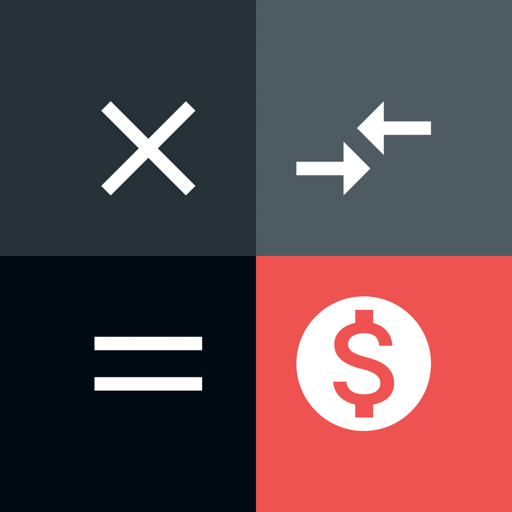Travel Calculator
Mainkan di PC dengan BlueStacks – platform Game-Game Android, dipercaya oleh lebih dari 500 juta gamer.
Halaman Dimodifikasi Aktif: 5 Oktober 2018
Play Travel Calculator on PC
Customize your own rates and lock them when update.
OFF/TAX/TIP percent buttons ease your calculations during your wonderful journey.
And of course, a well-designed calculator is ready to serve!
Features:
- Update anytime, anywhere, just small bandwidth needed.
- Rates can be customized to your own ones and be locked.
- Offline mode supported. You can use Travel Calc even without any connection.
- You can set your own favorites to accelerate currency selection.
- OFF/TAX/TIP percent buttons to help you perform common calculation tasks.
- One click to swap main and focus currency.
So what are you waiting for? Just download Travel Calc now and make currency exchange easy than ever.
Travel could be easy and wonderful. Just leave annoying currency exchanges to Travel Calc.
Mainkan Travel Calculator di PC Mudah saja memulainya.
-
Unduh dan pasang BlueStacks di PC kamu
-
Selesaikan proses masuk Google untuk mengakses Playstore atau lakukan nanti
-
Cari Travel Calculator di bilah pencarian di pojok kanan atas
-
Klik untuk menginstal Travel Calculator dari hasil pencarian
-
Selesaikan proses masuk Google (jika kamu melewati langkah 2) untuk menginstal Travel Calculator
-
Klik ikon Travel Calculator di layar home untuk membuka gamenya