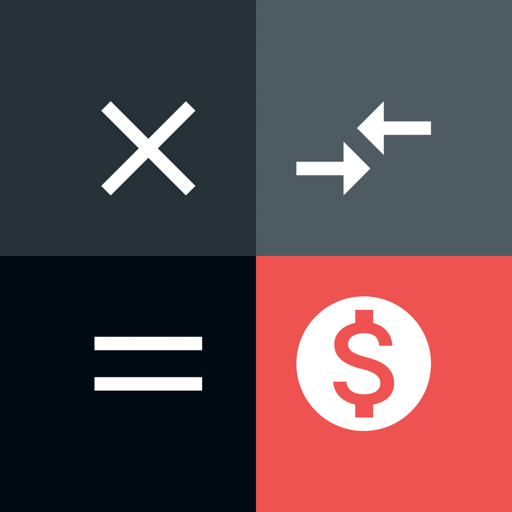このページには広告が含まれます

旅行電卓
旅行&地域 | tomosware
BlueStacksを使ってPCでプレイ - 5憶以上のユーザーが愛用している高機能Androidゲーミングプラットフォーム
Play Travel Calculator on PC
View realtime converted rates with over 100 currencies, even offline.
Customize your own rates and lock them when update.
OFF/TAX/TIP percent buttons ease your calculations during your wonderful journey.
And of course, a well-designed calculator is ready to serve!
Features:
- Update anytime, anywhere, just small bandwidth needed.
- Rates can be customized to your own ones and be locked.
- Offline mode supported. You can use Travel Calc even without any connection.
- You can set your own favorites to accelerate currency selection.
- OFF/TAX/TIP percent buttons to help you perform common calculation tasks.
- One click to swap main and focus currency.
So what are you waiting for? Just download Travel Calc now and make currency exchange easy than ever.
Travel could be easy and wonderful. Just leave annoying currency exchanges to Travel Calc.
Customize your own rates and lock them when update.
OFF/TAX/TIP percent buttons ease your calculations during your wonderful journey.
And of course, a well-designed calculator is ready to serve!
Features:
- Update anytime, anywhere, just small bandwidth needed.
- Rates can be customized to your own ones and be locked.
- Offline mode supported. You can use Travel Calc even without any connection.
- You can set your own favorites to accelerate currency selection.
- OFF/TAX/TIP percent buttons to help you perform common calculation tasks.
- One click to swap main and focus currency.
So what are you waiting for? Just download Travel Calc now and make currency exchange easy than ever.
Travel could be easy and wonderful. Just leave annoying currency exchanges to Travel Calc.
旅行電卓をPCでプレイ
-
BlueStacksをダウンロードしてPCにインストールします。
-
GoogleにサインインしてGoogle Play ストアにアクセスします。(こちらの操作は後で行っても問題ありません)
-
右上の検索バーに旅行電卓を入力して検索します。
-
クリックして検索結果から旅行電卓をインストールします。
-
Googleサインインを完了して旅行電卓をインストールします。※手順2を飛ばしていた場合
-
ホーム画面にて旅行電卓のアイコンをクリックしてアプリを起動します。