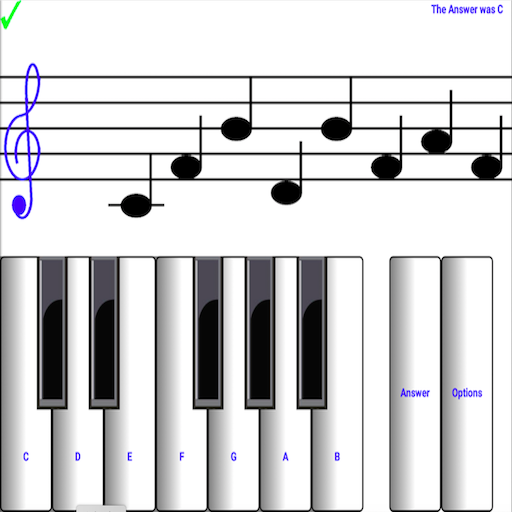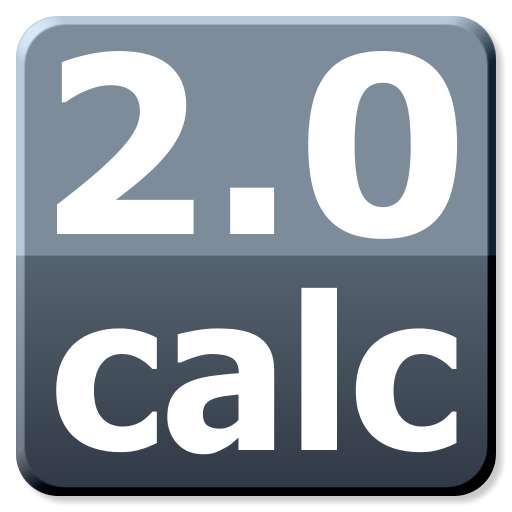Wear Notes - Notes & To-Do
Graj na PC z BlueStacks – Platforma gamingowa Android, która uzyskała zaufanie ponad 500 milionów graczy!
Strona zmodyfikowana w dniu: 7 lutego 2022
Play Wear Notes - Notes & To-Do on PC
☆ Best experience is with a wearable, but it works just fine without it as a regular note/todo application! ☆
★ Great for:
• Grocery shopping, glance on your shopping-list rather than picking up your phone all the time.
• Recipe assistant, just push over the recipe and get cooking!
• Typing a number? Push the number to the wearable and watch that while entering the number.
★ Features:
• Image text recognition using device camera. Scan a text and it will extract the text.
• Cloud support for your notes including multi-device support
• For Android Wear, it behaves as a regular card. So you can interact with it using touch. On Pebble you get a standard notification
• Color-code your notes
• Supports voice input.
• Share any text-selection to Wear Notes directly via Android built-in sharing system
• Archive old notes, or restore them from your archive.
• Free forever
★ Permissions:
INTERNET & ACCESS_NETWORK_STATE:
This is so we can send crash logs and statistics to improve our app. We might add cloud support for notes in the future, so we need this permission to connect to the Internet.
VIBRATE
Some versions of Android could crash if we don't have this permission. So we need to ask for this one as well.
CAMERA & AUDIO RECORDING
This permission is needed for our image text recognition software. Please notice that all recognition is happening on the device and nothing is sent to the cloud.
Please notice that this is an early release and we'll keep on improving this over time. Send over any bugs to info@tompod.com and we'll try and fix them!
Zagraj w Wear Notes - Notes & To-Do na PC. To takie proste.
-
Pobierz i zainstaluj BlueStacks na PC
-
Zakończ pomyślnie ustawienie Google, aby otrzymać dostęp do sklepu Play, albo zrób to później.
-
Wyszukaj Wear Notes - Notes & To-Do w pasku wyszukiwania w prawym górnym rogu.
-
Kliknij, aby zainstalować Wear Notes - Notes & To-Do z wyników wyszukiwania
-
Ukończ pomyślnie rejestrację Google (jeśli krok 2 został pominięty) aby zainstalować Wear Notes - Notes & To-Do
-
Klinij w ikonę Wear Notes - Notes & To-Do na ekranie startowym, aby zacząć grę