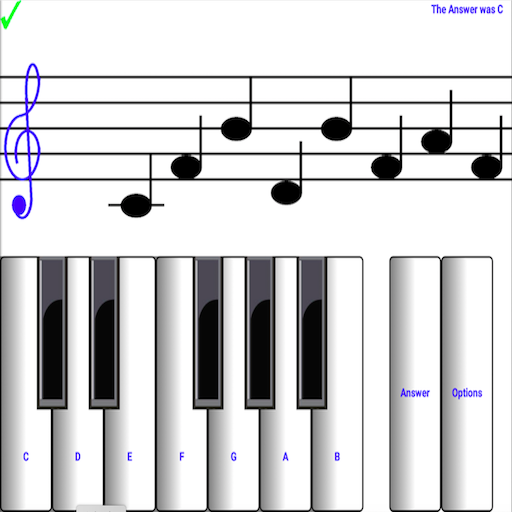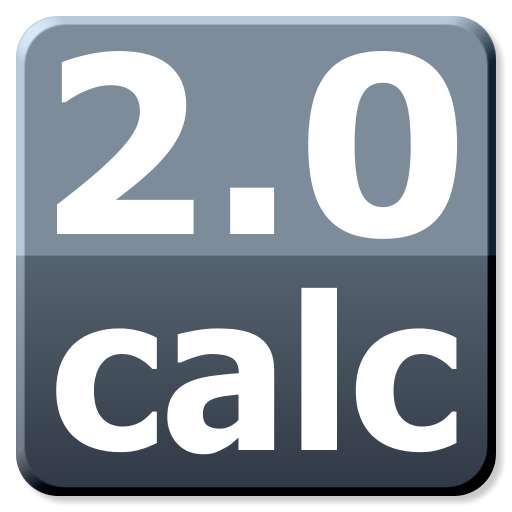Wear Notes - Notes & To-Do
None | TomPod Apps
在電腦上使用BlueStacks –受到5億以上的遊戲玩家所信任的Android遊戲平台。
Play Wear Notes - Notes & To-Do on PC
Wear Notes greatly simplify the process of sending any text to your wearable device. Just type or say any arbitrary text and it will be pushed over to your wearable as a card or notification. It's a lot more convenient to have your shopping-list on your arm rather than in your pocket.
☆ Best experience is with a wearable, but it works just fine without it as a regular note/todo application! ☆
★ Great for:
• Grocery shopping, glance on your shopping-list rather than picking up your phone all the time.
• Recipe assistant, just push over the recipe and get cooking!
• Typing a number? Push the number to the wearable and watch that while entering the number.
★ Features:
• Image text recognition using device camera. Scan a text and it will extract the text.
• Cloud support for your notes including multi-device support
• For Android Wear, it behaves as a regular card. So you can interact with it using touch. On Pebble you get a standard notification
• Color-code your notes
• Supports voice input.
• Share any text-selection to Wear Notes directly via Android built-in sharing system
• Archive old notes, or restore them from your archive.
• Free forever
★ Permissions:
INTERNET & ACCESS_NETWORK_STATE:
This is so we can send crash logs and statistics to improve our app. We might add cloud support for notes in the future, so we need this permission to connect to the Internet.
VIBRATE
Some versions of Android could crash if we don't have this permission. So we need to ask for this one as well.
CAMERA & AUDIO RECORDING
This permission is needed for our image text recognition software. Please notice that all recognition is happening on the device and nothing is sent to the cloud.
Please notice that this is an early release and we'll keep on improving this over time. Send over any bugs to info@tompod.com and we'll try and fix them!
☆ Best experience is with a wearable, but it works just fine without it as a regular note/todo application! ☆
★ Great for:
• Grocery shopping, glance on your shopping-list rather than picking up your phone all the time.
• Recipe assistant, just push over the recipe and get cooking!
• Typing a number? Push the number to the wearable and watch that while entering the number.
★ Features:
• Image text recognition using device camera. Scan a text and it will extract the text.
• Cloud support for your notes including multi-device support
• For Android Wear, it behaves as a regular card. So you can interact with it using touch. On Pebble you get a standard notification
• Color-code your notes
• Supports voice input.
• Share any text-selection to Wear Notes directly via Android built-in sharing system
• Archive old notes, or restore them from your archive.
• Free forever
★ Permissions:
INTERNET & ACCESS_NETWORK_STATE:
This is so we can send crash logs and statistics to improve our app. We might add cloud support for notes in the future, so we need this permission to connect to the Internet.
VIBRATE
Some versions of Android could crash if we don't have this permission. So we need to ask for this one as well.
CAMERA & AUDIO RECORDING
This permission is needed for our image text recognition software. Please notice that all recognition is happening on the device and nothing is sent to the cloud.
Please notice that this is an early release and we'll keep on improving this over time. Send over any bugs to info@tompod.com and we'll try and fix them!
在電腦上遊玩Wear Notes - Notes & To-Do . 輕易上手.
-
在您的電腦上下載並安裝BlueStacks
-
完成Google登入後即可訪問Play商店,或等你需要訪問Play商店十再登入
-
在右上角的搜索欄中尋找 Wear Notes - Notes & To-Do
-
點擊以從搜索結果中安裝 Wear Notes - Notes & To-Do
-
完成Google登入(如果您跳過了步驟2),以安裝 Wear Notes - Notes & To-Do
-
在首頁畫面中點擊 Wear Notes - Notes & To-Do 圖標來啟動遊戲