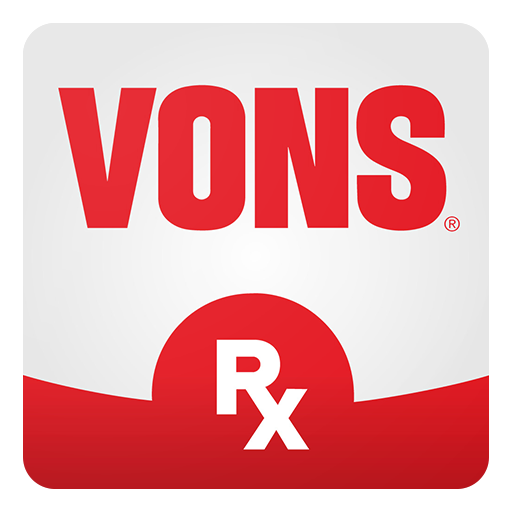Tom Thumb Pharmacy
Play on PC with BlueStacks – the Android Gaming Platform, trusted by 500M+ gamers.
Page Modified on: September 25, 2020
Play Tom Thumb Pharmacy on PC
It’s easy to manage your prescriptions on the go — anywhere and anytime — with Tom Thumb’s convenient Pharmacy App.
Features:
• Refills — Request a refill by entering your prescription number
• Transfers — Transfer your prescriptions to any Tom Thumb Pharmacy
• Prescription Management — Easily view and manage prescription details including dosage, refill status, expiration date, prescribing physician, pharmacy location and more
• Notifications — Opt in to receive instant notifications and texts reminding you when prescriptions are due for a refill or ready to be picked up
• Pharmacy Locator — Find a Tom Thumb Pharmacy near you by entering your ZIP code or using your current location
• Account Management — Set up and manage accounts for each of your family members in one place
• Appointment Management — Create appointment reminders and add your prescribing physician’s information for easy access
Play Tom Thumb Pharmacy on PC. It’s easy to get started.
-
Download and install BlueStacks on your PC
-
Complete Google sign-in to access the Play Store, or do it later
-
Look for Tom Thumb Pharmacy in the search bar at the top right corner
-
Click to install Tom Thumb Pharmacy from the search results
-
Complete Google sign-in (if you skipped step 2) to install Tom Thumb Pharmacy
-
Click the Tom Thumb Pharmacy icon on the home screen to start playing