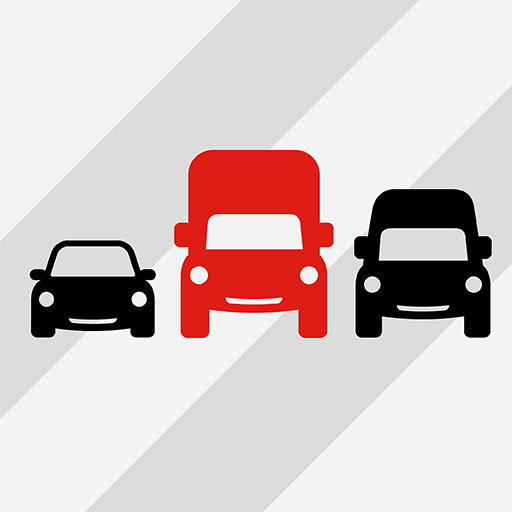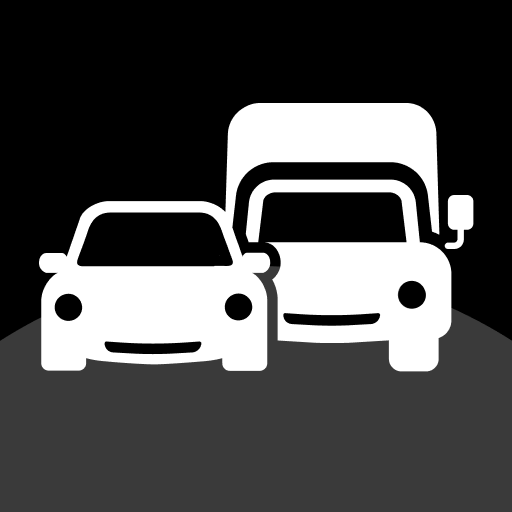
GO Navigation – GPS Sat Nav
เล่นบน PC ผ่าน BlueStacks - Android Gaming Platform ที่ได้รับความไว้วางใจจากเกมเมอร์ 500 ล้านคนทั่วโลก
Page Modified on: 4 ก.พ. 2568
Play TomTom GO Navigation on PC
Join +10 million drivers and enjoy the most reliable sat nav app for both car and truck: TomTom GO Navigation
Regularly updated maps stored on your phone for GPS navigation without an internet connection, with real-time Live Traffic and Speed Camera Alerts. Install now using the FREE TRIAL offer 😎TOMTOM GO NAVIGATION: ESCAPE TRAFFIC, SAVE TIME & SAVE MONEY 🖤
✨ Steer clear of traffic and blocked roads in REAL-TIME
👮️ Drive hassle-free with SPEED ALERTS and warnings for fixed and mobile speed cameras
📱 Compatible with ANDROID AUTO – Get directions and real-time info on a bigger screen and in surround sound
⛽ Find the cheapest fuel along your route with live information about FUEL PRICES
📵 NO ADS, no distractions, and data PRIVACY at its best. See only what is important on the road
⤴️ Know exactly which lane to take with LANE GUIDANCE, never miss a turn with easy turn-by-turn directions
🅿️ TomTom ROUTEBAR always shows you all relevant warnings and notifications along your route
🚙 Smarter journeys for both cars and trucks, enter your vehicle's dimensions to get personalised guidance
🔋 Save your mobile data and battery using OFFLINE MAPS, while driving with up-to-date GPS navigation
🚛 Driving a TRUCK? This app offers you all you need:
• Find gas stations to fill up your specific fuel type
• Enter your dangerous cargo information to avoid certain roads
• Easily find truck rest-stops
• Define your desired maximum speed and get an adjusted ETA
Try our 7-day trial for free, discover all our premium features and decide to prolong with one of the following auto-renewing subscription plans:
Car:
1 month - $4.99
6 months - $15.99
12 months - $22.99
Truck:
1 month - $19.99
12 months - $119.99
Cancel or change your plan anytime.
· The use of this app is governed by the Terms and Conditions at tomtom.com/en_us/legal/.
· Additional laws, regulations, and local restrictions may apply. You use this app at your own risk.
* The Speed Camera Services must only be used in accordance with laws and regulations of the country where you are driving. This functionality is specifically prohibited in some jurisdictions. It is your responsibility to comply with such laws before activating the services. You can enable and disable Speed Camera warnings on TomTom GO Navigation. Learn more at: tomtom.com/en_eu/navigation/mobile-apps/go-navigation-app/disclaimer/
** Offer limited to one free trial period per user.
เล่น GO Navigation – GPS Sat Nav บน PC ได้ง่ายกว่า
-
ดาวน์โหลดและติดตั้ง BlueStacks บน PC ของคุณ
-
ลงชื่อเข้าใช้แอคเคาท์ Google เพื่อเข้าสู่ Play Store หรือทำในภายหลัง
-
ค้นหา GO Navigation – GPS Sat Nav ในช่องค้นหาด้านขวาบนของโปรแกรม
-
คลิกเพื่อติดตั้ง GO Navigation – GPS Sat Nav จากผลการค้นหา
-
ลงชื่อเข้าใช้บัญชี Google Account (หากยังไม่ได้ทำในขั้นที่ 2) เพื่อติดตั้ง GO Navigation – GPS Sat Nav
-
คลิกที่ไอคอน GO Navigation – GPS Sat Nav ในหน้าจอเพื่อเริ่มเล่น