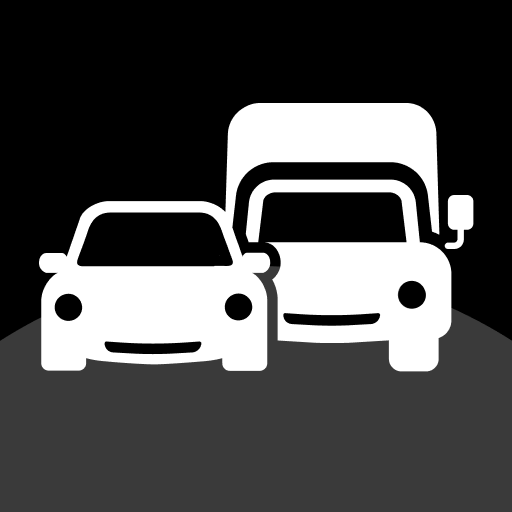TomTom MyDrive
Spiele auf dem PC mit BlueStacks - der Android-Gaming-Plattform, der über 500 Millionen Spieler vertrauen.
Seite geändert am: 30. Juli 2019
Play TomTom MyDrive on PC
BENEFITS:
>> Know before you go: We're passionate about traffic so you don't need to be. Get highly accurate traffic information, in real-time.
>> Set your personal traffic checker: Want to know about traffic on your commute? Get reports before you go in case of delays on the way.
>> Set your destination and sync it with your sat-nav*: Set where you're going using phone contacts, saved favourites, a tap on the map, or just type it in. Then send it to your sat nav* and it will guide you through traffic.
>> Make your map personal: Easily add and manage your home, work and other favourite destinations.
GOOD TO KNOW:
-Please note that this app will not update your sat nav software. Instead, you can download the latest map or software for your sat nav by visiting tomtom.com/getstarted from your computer.
-You can get TomTom's world-class, turn-by-turn navigation by downloading our navigation app: TomTom GPS Navigation Traffic.
*Supported TomTom models include:
TomTom VIA 52 / 53 / 62
TomTom GO 40 / 50 / 60 / 51 / 61 / 400 / 500 / 510 / 520 / 600 / 610 / 620 / 5000 / 5100 / 6000 / 6100 / 6200
TomTom Rider 40 / 41 / 42 / 400 / 410 / 420 / 450
TomTom GO Professional 520 / 620 / 6200 / 6250
TomTom Trucker 500 / 5000 / 6000
Your TomTom device needs to be connected to the Internet to exchange information with the MyDrive app.
Spiele TomTom MyDrive auf dem PC. Der Einstieg ist einfach.
-
Lade BlueStacks herunter und installiere es auf deinem PC
-
Schließe die Google-Anmeldung ab, um auf den Play Store zuzugreifen, oder mache es später
-
Suche in der Suchleiste oben rechts nach TomTom MyDrive
-
Klicke hier, um TomTom MyDrive aus den Suchergebnissen zu installieren
-
Schließe die Google-Anmeldung ab (wenn du Schritt 2 übersprungen hast), um TomTom MyDrive zu installieren.
-
Klicke auf dem Startbildschirm auf das TomTom MyDrive Symbol, um mit dem Spielen zu beginnen