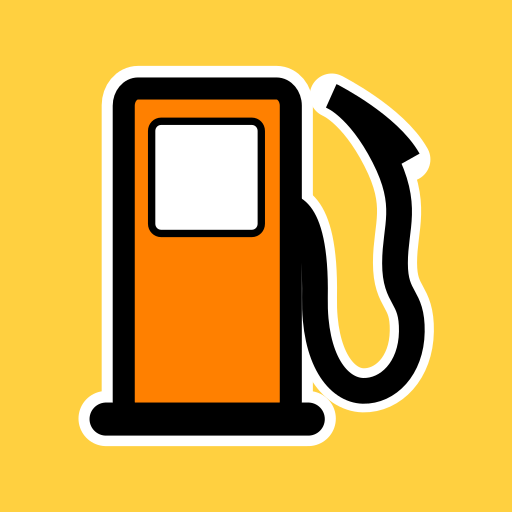LINK Toolkit
Chơi trên PC với BlueStacks - Nền tảng chơi game Android, được hơn 500 triệu game thủ tin tưởng.
Trang đã được sửa đổi vào: 23 tháng 1, 2020
Play LINK Toolkit on PC
*** This is a Tool for Webfleet Solutions Resellers and Installers only ***
The LINK Toolkit is a versatile Android app supporting you with the installation process of LINK 410/5xx devices.
With the LINK Toolkit you can activate LINK 410/5xx vehicle tracking devices and connect a ecoPLUS, a LINK 105 or a Remote LINK with them. Additionally the app allows you to assign additional services such as Tachograph Manager, LINK.connect or Remaining Driving Times to the LINK that gets installed into a vehicle.
A position check allows you to check if a device is properly connected to WEBFLEET without logging in to WEBFLEET or to contact Customer Support for this matter.
LINK Toolkit is also equipped with diagnostic functionalities helping you to check the installation and connections such as power, GPS reception, digital Tachograph or FMS. Next to these functionalities the app gives you the option to do soft and hard resets if required and to update the firmware.
You will find FAQs around the LINK Toolkit in the Partner Portal.
For creating a LINK Toolkit user, please contact your local Sales Support team.
version 1.8
Supported features
* LINK activation (inclusive RMA and reactivation)
* booking of additional features
* configuration of bluetooth accessories (LINK 105, ecoPLUS, Remote LINK, PRO 2020)
* Installation check
* LINK configurations
* position request
* Diagnostics
* Tachograph check
* DTCO Remote Download check
* FMS Diagnostic
* Device reboot
* Firmware update
To be considered:
• Android version 4.1 or more is needed
• While operating the app an internet connection is required
• Supported are new activations of LINK410 and LINK5xx
Chơi LINK Toolkit trên PC. Rất dễ để bắt đầu
-
Tải và cài đặt BlueStacks trên máy của bạn
-
Hoàn tất đăng nhập vào Google để đến PlayStore, hoặc thực hiện sau
-
Tìm LINK Toolkit trên thanh tìm kiếm ở góc phải màn hình
-
Nhấn vào để cài đặt LINK Toolkit trong danh sách kết quả tìm kiếm
-
Hoàn tất đăng nhập Google (nếu bạn chưa làm bước 2) để cài đặt LINK Toolkit
-
Nhấn vào icon LINK Toolkit tại màn hình chính để bắt đầu chơi